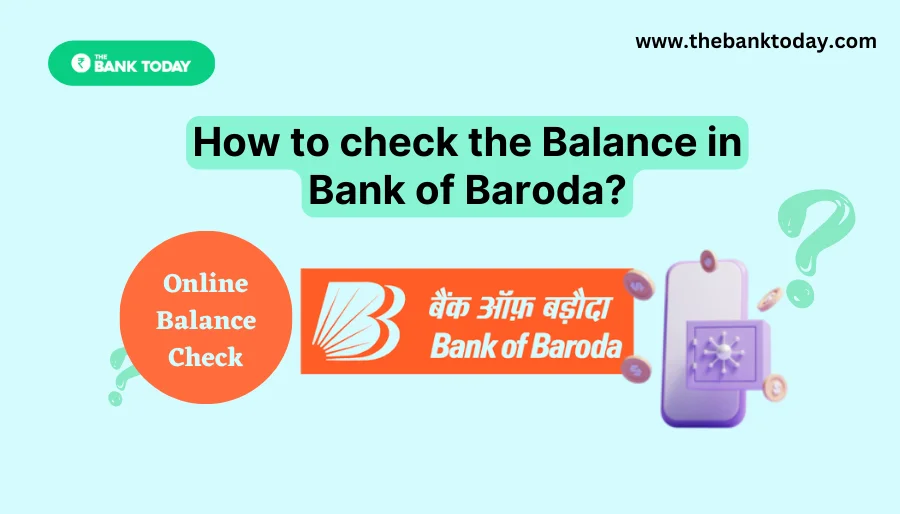How to check balance of Bank of Baroda: Now the facility of checking balances through missed call has started in banks. You can check your account balance by just giving a missed call. But most of people do not know the Bank of Baroda balance check number. That’s why they are not able to take advantage of this important facility.
Different means have been given to the account holders of the Bank of Baroda to check their balances. These include online net banking, mobile app, and missed call services. Of these, the easiest way to check the balance is missed call. For this, you neither need a smartphone nor the internet. You will be able to know the balance through any of your keypad mobiles. So let’s start.
Contents
How to check Balance of Bank of Baroda?
- Open your mobile phone to check balance in Bank of Baroda.
- Now dial missed call service number 8468001111.
- After dialing the number, give a missed call from the mobile number registered with your bank.
- As soon as you dial, the call will be automatically cut after ringing.
- After some time your last 4 account numbers and current balance will be received in the message.
- In the message, you can check how much balance is there in your account.
Salient features of Bank of Baroda missed call service
- This facility of Missed Call Service is free of cost.
- This facility is available round the clock.
- Balance of accounts under Savings Bank (SB), Current Account (CA), Overdraft (OD), and Cash Credit (CC) will be provided through this facility.
- Customers can have more than one account with the same mobile number. In that case, an SMS of a maximum length of 320 characters (2 messages) will be sent to the customers. For balance accounts, customers can avail of SMS banking services or call our Contact Centre.
- Customers can avail of this facility maximum of 3 times a day.
Things required to avail of missed call service
- The customer’s mobile number should be registered with the bank.
- Accounts under SB, CA, OD, and CC schemes will be eligible for this facility.
- Customers are required to give missed calls on the above number from their registered mobile number.
- This service is available only for domestic accounts, i.e. accounts with home mobile numbers only. In other words, no SMS will be sent to the customer having a foreign country code/mobile number.
Net Banking Facility
Note that apart from missed call service of Bank of Baroda, you can also check your account balance online. For this open https://www.bankofbaroda.in. Then select the Login button above. After this select Baroda Connect (Net Banking India) from the given option.
After this log in with your Internet banking user ID. The balance will be displayed against your account number in the dashboard as soon as you log in to the Bank of Baroda net banking facility. Here you can check your balance.
Conclusion
To check balance of Bank of Baroda, first, give a missed call on 8468001111 from your registered mobile number. It will be automatically disconnected after making a call. After some time you will get the last 4 digits of your account and current account balance through the message. Here you can check how much is your account balance.
The complete information about how to check balance of Bank of Baroda is explained here in a simple step-by-step manner. Now all the account holders of BOB will be able to check their account balance from their mobile sitting at home without any hassle. If you face any problem with this or have any questions related to online banking, then you can ask in the comment box below.
Also Read:
- Bank of Baroda Account Opening: Free Ultimate Guide in 2023
- How to Register Mobile Number in Bank of Baroda in 2023
- How to check Bank of Baroda statement: Simple and Free Process in 2023
Bank of Baroda balance check information by the missed call is very useful for all account holders. That’s why share this information with them on WhatsApp groups and Facebook. On this website, we provide complete information about the online banking of all banks. If you want to get such new information first, then search in the Google search box – TheBankToday.com Thank you!