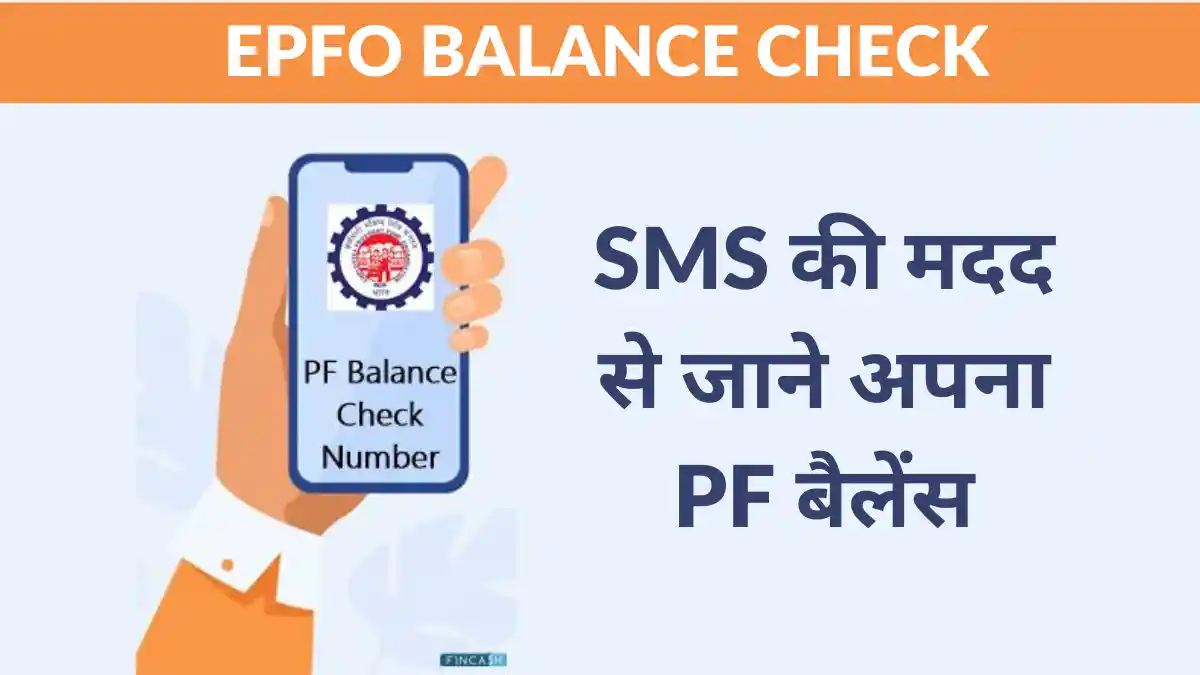EPFO Balance Check: If you are salaried, it is necessary to take care of your PF (Provident Fund) details, and you can easily do so in a few minutes without spending any money. You can easily find out your accumulated PF balance and monthly deduction. Lakhs of individuals in the country have PF accounts, and a percentage of their salary is deposited into their PF accounts every month by their employers.
Apart from this, you get annual interest on your PF account. Follow the simple steps given below to find out the amount deposited to date and the monthly PF deduction. If you are unsure about your UAN (Universal Account Number), you can easily find that information as well.
Contents
EPFO Balance Check Through Missed Call
To know your PF account balance, give a missed call to 9966044425/011-22901406 from your registered phone number. You will receive an SMS with complete details about your PF account and deposit amount.
EPFO Balance Check Through SMS
To get PF balance information through SMS, send a message to 7738299899 from your registered phone number with EPFOHO and your UAN number. After some time you will get an SMS containing your PF balance details.
EPFO Balance Check through Mobile Application
Install the UMANG application from Play Store on your phone to get complete details about your PF account, check your balance, and download the balance sheet. After installing the UMANG app, register and go to the “All Services” option. From there, access your passbook to view the deposit amount and transaction details.
Checking PF Account Information Through Website:
If you are proficient in using the internet, you can also access your PF account information from the official website of EPFO.
- Visit the EPFO website and click on the “Employee” option on the homepage.
- Then, select the “Passbook” option.
- Login using your UAN and password to view the balance and other details in your account.
To Know Your UAN Number by Phone:
If your employer has not provided you with your UAN number, you can find it yourself. Visit the official EPFO website and click on the “Employee” option. Select the option “Know your UAN number”. Enter your Aadhaar card number and click on “Get OTP”. You will receive an OTP on the mobile number linked to your Aadhaar card.
Verify OTP and enter your date of birth before submitting the information. Your UAN number will be displayed on the screen, and you will also receive an SMS with your UAN number. Save it for future reference. Activate your UAN number to get PF-related information.
By following these steps, you can easily stay informed about your PF balance and PF number, so that you can easily keep track of your savings.