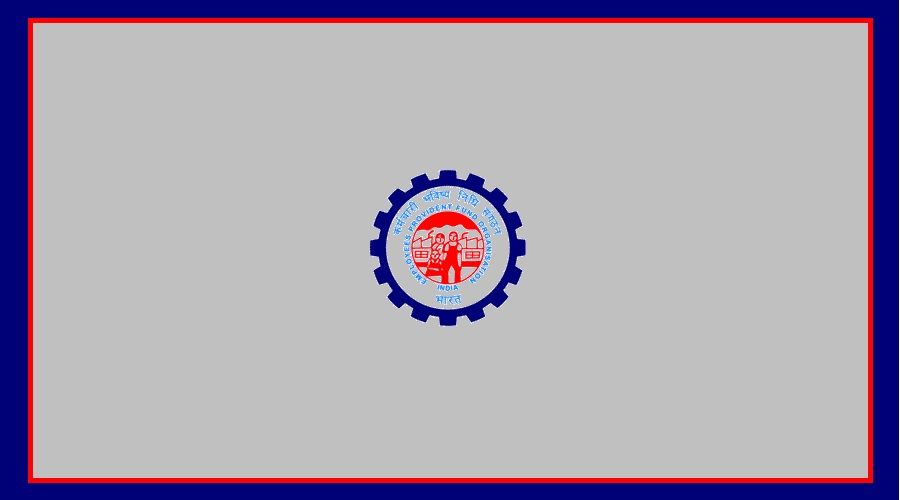If you are a salaried employee and have a PF (Provident Fund) account under EPFO (Employees’ Provident Fund Organization), then activating your Universal Account Number (UAN) is very important. With an active UAN, you can easily access PF-related services online.
To make this easier, EPFO has recently shared a visual guide that explains the UAN activation process step-by-step
Contents
Why is UAN Activation Important?
UAN is a 12-digit permanent number given by EPFO. It connects all your PF accounts under one ID. Whenever you switch jobs, your new PF account is linked to the same UAN. This helps you:
Track your PF balance
View and download your passbook
Update KYC details
File online claims
If UAN is not activated, you won’t be able to view your passbook or file claims online. That’s why UAN activation is not just important—it’s necessary.
How to Activate Your UAN in 6 Easy Steps
EPFO has simplified the UAN activation process into these steps:
Visit the official EPFO website: epfindia.gov.in
Click on “Activate UAN” under the “Important Links” section
Fill in your details – UAN, Aadhaar number, full name, date of birth, and your Aadhaar-linked mobile number
Agree to OTP verification
Click “Get PIN” – you will receive an OTP on your mobile
Enter the OTP to activate your UAN. Your account is now ready for EPFO online services
What You Can Do After Activating UAN
Once your UAN is activated, you can:
Check your PF balance
Download your passbook
File claims online
View details of PF transfers, KYC updates, and employer contributions
Things to Keep in Mind
Use the same mobile number linked with your Aadhaar
Enter details exactly as they appear on your Aadhaar
After activation, set a strong password for login and keep it secure
EPFO’s Push for Digital Services
EPFO is upgrading its system in line with the Digital India mission. Now, most PF services are available online, making it easier for employees—especially those who frequently change jobs or don’t get timely updates from HR.
It is now mandatory to link your UAN with Aadhaar, PAN, and your bank account. This easy activation process will help many users access services quickly.
If you face any issues during activation, you can contact the EPFO Helpdesk or reach out on Twitter at @socialepfo for support.