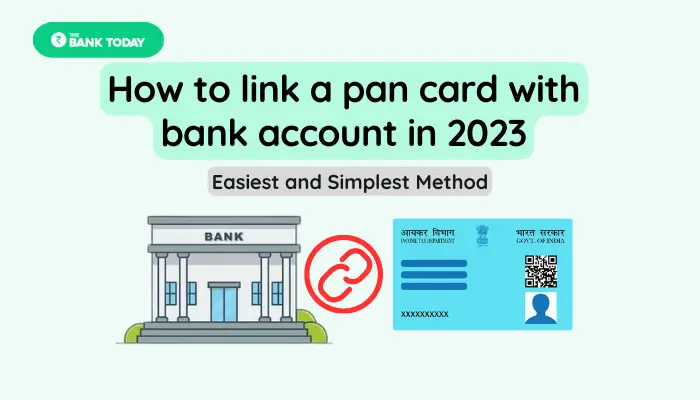How to link Pan card with Bank account in 2023: If you want to take advantage of all the banking services without any restrictions, then link your Pan card with a bank account. If a Pan card is not linked to someone’s account then there is a limit to the withdrawal and depositing of money. Without a Pan card, you will not be able to withdraw or deposit money more than the specified amount to your account.
Linking of Pan card with Bank account is a very easy and quick process. We can link Pan card with Bank account online with our mobile or computer from home in just 5 minutes. But most people don’t know the process of linking a Pan card with Bank account. So we have made a “How to link Pan card with Bank account in 2023” article for those people with full information and steps to the process.
Contents
How to link Pan card with bank account online
We have written the complete step-by-step process with the help of screenshots below. So read them carefully and follow the process.
Step-1: Login to your Internet Banking
To link Pan card with bank account you have to log in to your net banking web portal. For this open your banking website. For example – open www.hdfcbank.com for the account holders of HDFC bank. Then log in with your user ID and Password. If you want to know other bank’s official website URL addresses then you can visit here – Official website of the Banks
Read Also: How to login into SBI Online in 2023?
Step-2: Go to Account section
After logging in to the internet banking services, you will see different options. From those options, you have to select the Account tab to open the Accounts section.
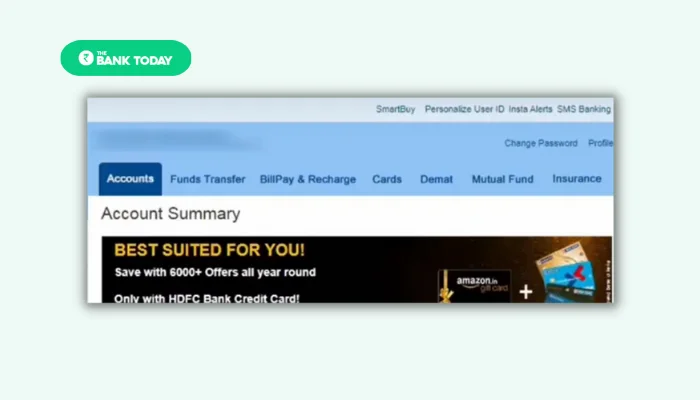
Step-3: Select Add/Update Pan Number
After opening the accounts section you have to click the Request tab in the left corner. Now you will see Add/Update Pan Number option. You have to select this option to link your Pan card with bank account online.
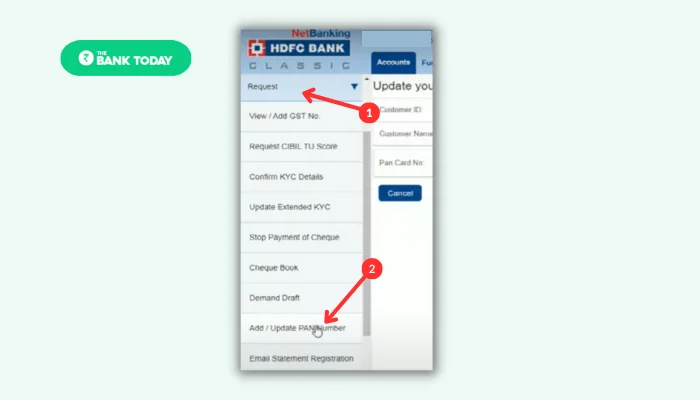
Step-4: Enter your Pan Card Number
Now firstly you have to enter your Pan Card Number in the prescribed box. If you see that the input box is already filled then you can update your pan card number by replacing old numbers with new pan card numbers. And then click the Continue button.
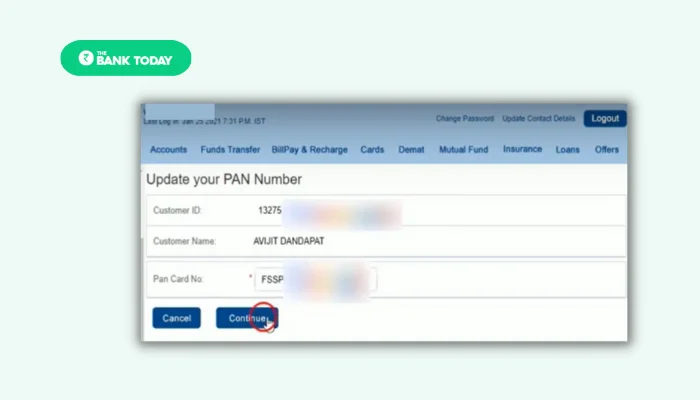
Step-5: Confirm Details
After filling in the Pan Card number you will see the account holder’s ID, account holder’s name, and Pan Card number. Check the carefully details and click the confirm button if the details are correct. Otherwise, click the Back button to make changes to your Pan Card number.
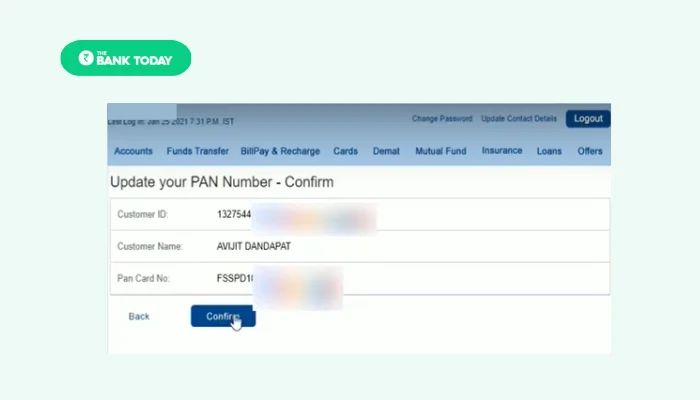
Step-6: Request accepted
As soon as you click the confirm button your request will be sent to the Bank. You will see the confirmation message of that. Now the Bank officials will verify your details and within 3-4 days your Pan Card will be linked to your Bank account.
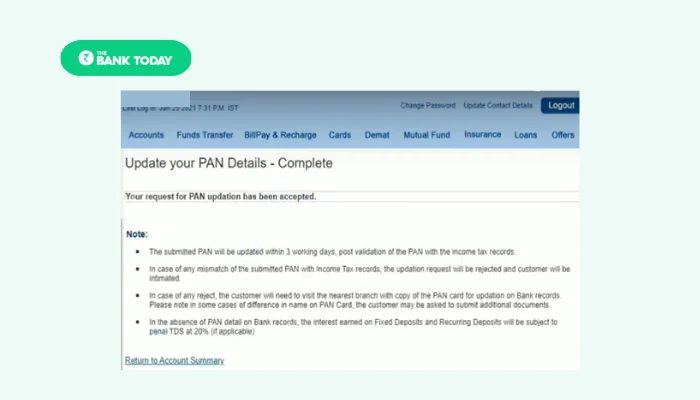
Link PAN Card with Account by Visiting Branch
Online PAN card linking facility is available in almost all major banks. If you are not able to link your Pan Card with Bank account online or you don’t use the Internet Banking service then you have to visit the bank’s branch office to link your Pan Number with Bank account. For this, you have to submit an application and photocopy of the Pan card in the Bank branch office. After checking your application, the bank officials will link the PAN number with your account.
Also Read: How to Generate SBI ATM Pin Online in 2023?
Conclusion
How to link Pan card with Bank account in 2023: First of all log in to Internet Banking After that move to the Request Section and then click Add/update Pan Number option. Now you have to enter your Pan Number and then click the submit button. And then check your details and click the Confirm button. After all the steps your request to link Pan card with bank account online will be sent to the Bank and the bank officials will link the pan number to bank account within 3-4 days.
FAQs
Q.1 What happens if PAN card is not linked to bank account?
Ans. If the PAN card is not linked to the bank account, you will not be able to take full advantage of the banking facility. For example, there will be a limit for withdrawing money from the account and depositing money in the account. You will be able to deposit and withdraw money within a specified limit in a day. Similarly, restrictions are imposed on other banking services as well.
Q. 2 Can we link PAN with bank account online?
Ans. Yes, log in to the net banking facility to link PAN card with bank account online. After this submit the PAN number through the request option. Apart from this, you can also link to the mobile banking app. If you face any problem with this, you can directly go to the branch and get your PAN number linked.
Q.3 How to link PAN card with bank account without internet banking?
Ans. Visit your bank branch to link PAN card with bank account without internet banking. There you give a written application. Submit a self-attested photocopy of your PAN card along with it. After the completion of the banking process, the PAN card will be linked to your account.
How to link Pan card with Bank account in 2023: we have provided a complete step-by-step process about this above. Now any Bank holder will be able to link Pan card with Bank account without any hassle. If you face any kind of problem by following the following steps you can ask your query below in the comment box. We will try to reply to your comment as soon as possible.
Also Read: How to Open an Account Online From Mobile in 2023?
The information on How to link Pan card with Bank account online is very useful for all account holders. That’s why share this information with them on WhatsApp groups and Facebook. On this website, we tell information related to banking in simple language. If you want to get such new information first of all, then search in the Google search box – thebaktoday.com Thank you!