How to register YONO SBI: SBI has published its most important and most usable and considerable mobile banking application for their users. And YONO SBI is the most used mobile banking application. You can find YONO SBI and YONO Lite SBI applications in Play Store and App Store both the application marketplaces. If you are a SBI user and you are not using the application then you should start using the YONO SBI application today. Because these applications provide so many banking services that you can operate from your mobile and you don’t need to visit the SBI Branch in most of the cases.
You have to register YONO SBI application to start using the YONO SBI applications. YONO SBI’s registration process is very simple and you can register YONO SBI in just a 5 minutes process. We know that this process is very hectic for new account holders. That is why we are giving you the simplest and easiest step by step process to register YONO SBI. YOU only have to be patient and carefully read the article and start the process. You will not face any problems in registration. Firstly you should learn what a YONO SBI Application is?
Contents
What is a YONO SBI application?.
YONO SBI application is a mobile banking application of State Bank of India (SBI). This application is available in both the Android and iOS platform. Launching the YONO SBI application made the mobile banking process very easy and simple for SBI users. YONO SBI application provides so many services in your mobile phone like Balance Check, money transfer, you can open your FD/RD accounts very easily in your mobile phone and also you can use many services in your mobile with YONO SBI application.
To use the YONO SBi application you have to register yourself in this application. After registration you will be able to use its services. Let’s learn the step by step process of YONO SBI application registration.
How to register YONO SBI in Just 5 minutes
To register YONO SBI you will need some important documents like your SBI ATM Card and registered mobile number. So that you can register YONO SBI Application from your home. Now we will tell you the details of registering in a YONO SBI application with the help of an ATM/Debit Card. So let’s start.
Step by step process of YONO SBI registration.
Step -1: First of all you have to install the YONO SBI application on your mobile phone. You can download the application from your mobile’s application store, it is available in both the Android and iOS mobile operating systems.
Step-2: After installing the YONO SBI application, open the app. In the application interface click on the “Existing Customer” option.
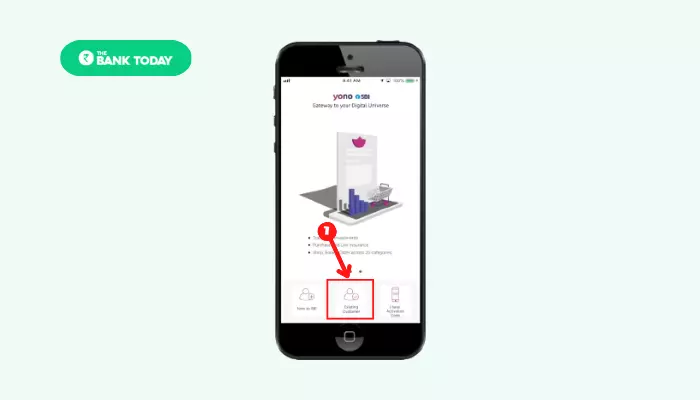
Step-3: After that will see two options for registration. First is using ATM Card details and other one is by using the account details. If you choose “Register with Account Details” then you have to visit your bank branch. So here you have to select “Register with My ATM Card”.
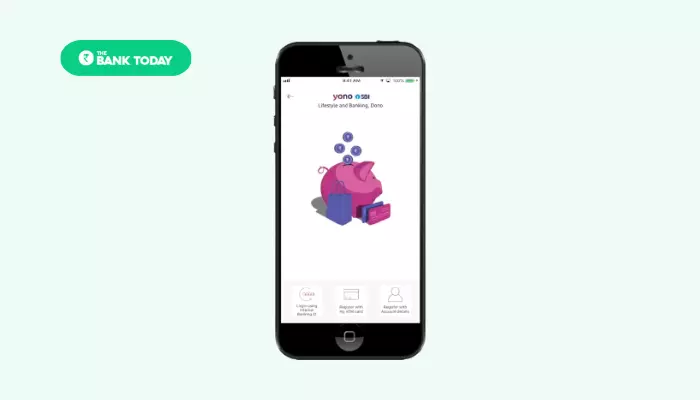
Step-4: Enter your CIF number and account number which you can see in your SBI passbook in the given fields and click on the submit button.
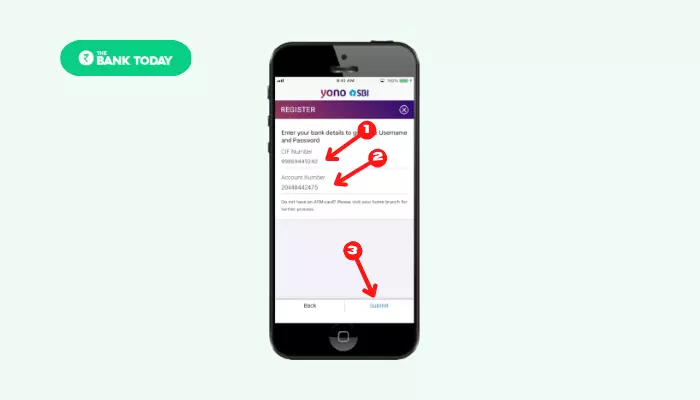
Step-5: Now you will receive an OTP sms in your registered mobile number which you have to enter in the asked input field. After filling, click on the Next button.
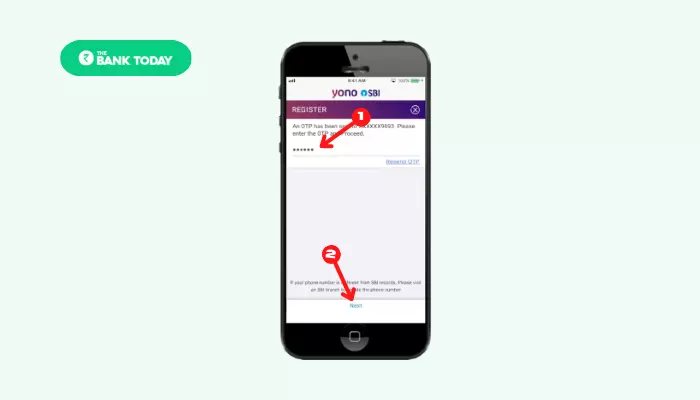
Step-6: Now you have to enter your ATM card number and your ATM pin in the given input fields.
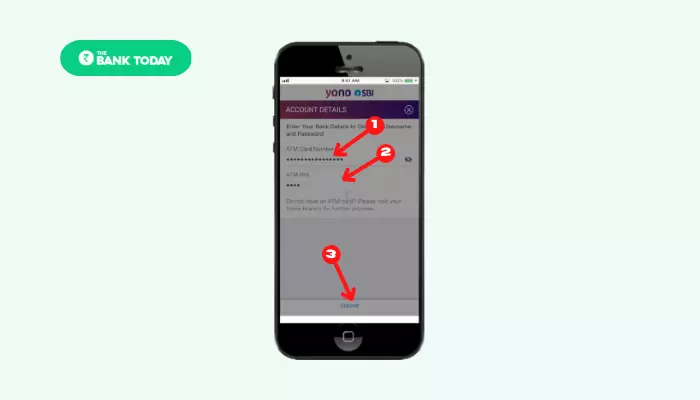
Step-7: In this step you will see a summary of your account details. Which will show you your account Number, CIF number, branch code, country code, and registered mobile number. You have to check it carefully. And then Click Next button.
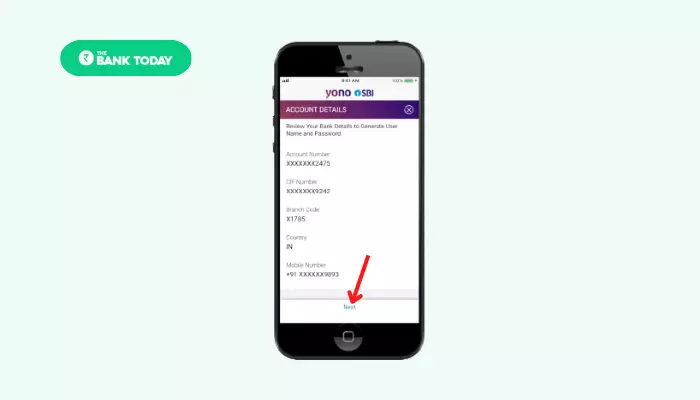
Step-8: Now you have to create a temporary password. Temporary password can be anything like BankToday@567. Enter this in both the input boxes and click the submit button. Remember you should note it down somewhere for further use.
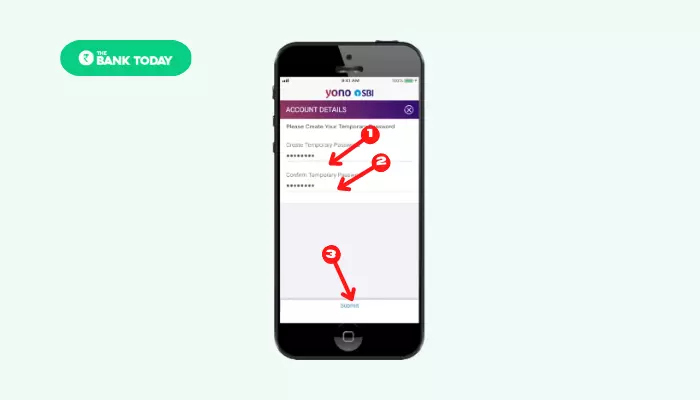
Step-9: Now you see a confirmation message in the popup window in your mobile screen which says that you have created your temporary password and your temporary username has been sent to your registered mobile number. You only have to click the OK button. But remember to read the details carefully.
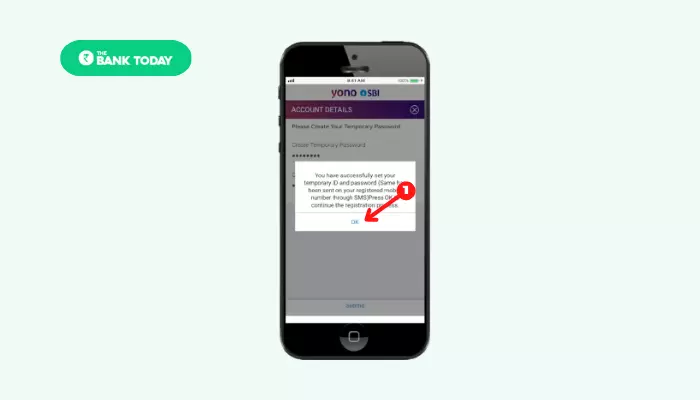
Step-10: Now in this Login page you have to enter your temporary username which you received in sms and enter your temporary password which you created in above steps. You can enter the mobile number of your referrer in the Referral code input field. After filling the input fields click the Submit button.
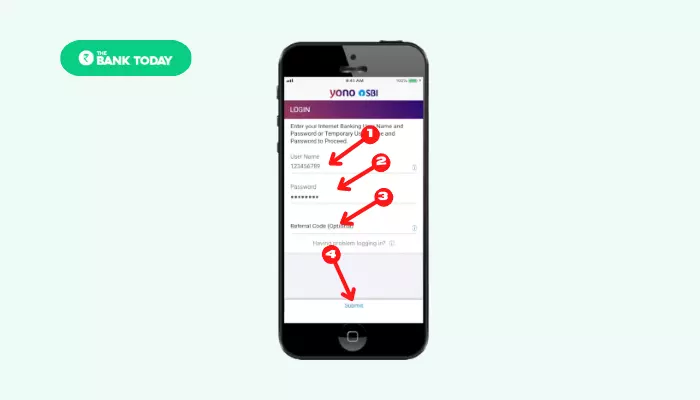
Step-11: After verifying the temporary login ID and password you have to create your permanent username and password. Here you have to create a username like BankToday and password like BankToday@489. And then enter them in the given input fields and click on the Submit button.
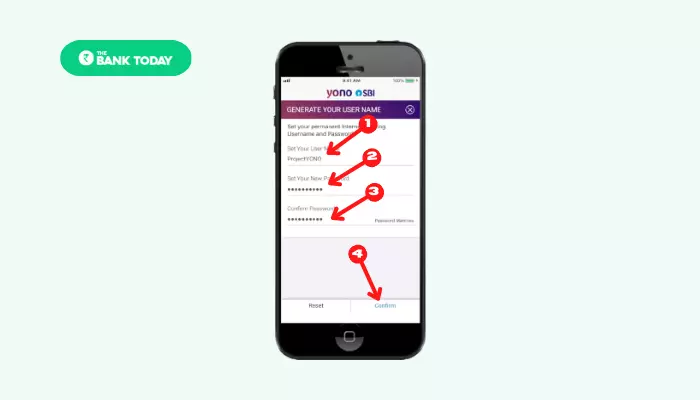
Step-12: As soon as you confirm your username and password you will see one confirmation popup message. Which will congratulate you that you have successfully created your internet banking username and password. Here you only have to click OK.
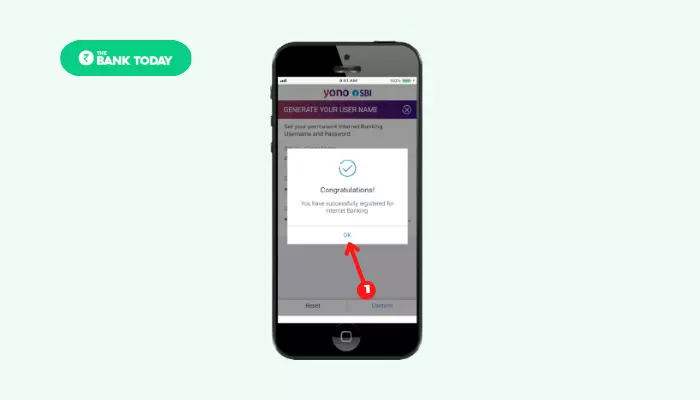
How to create MPIN Through YONO App?
To create the MPIN for mobile banking through the YONO app, follow some steps-
Step-1: Now we have to set MPIN. For that again you have to select the “Existing Customer” option in the homepage.
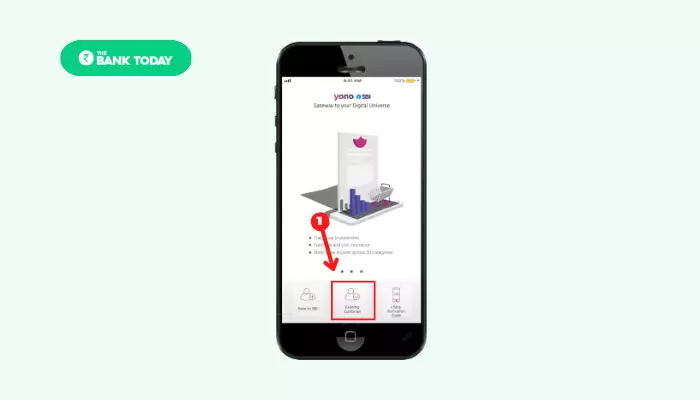
Step-2: Now here you will see three options to login but you have to select the “Login using Internet Banking ID” option.
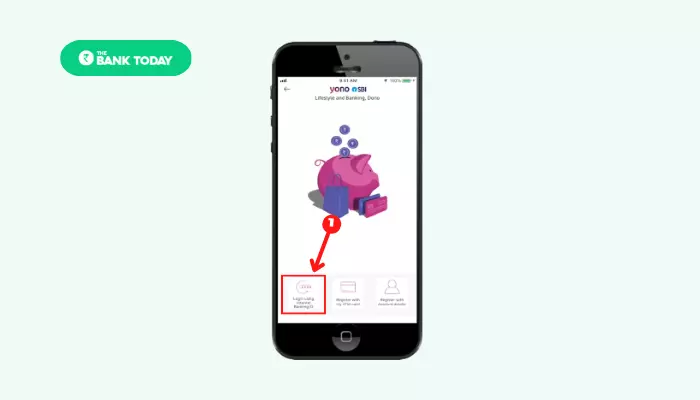
Step-3: Here you have to enter your permanent username and password which you have created in step number 11. And then click the Submit button.
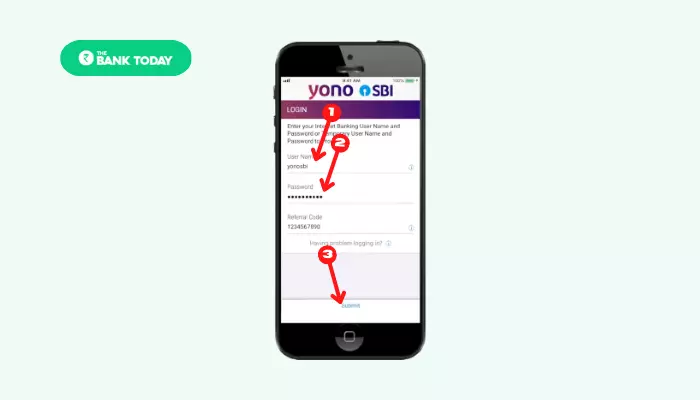
Step-4: Now you will see a consent message. Here scroll down and agree the consent and then click the Next button.
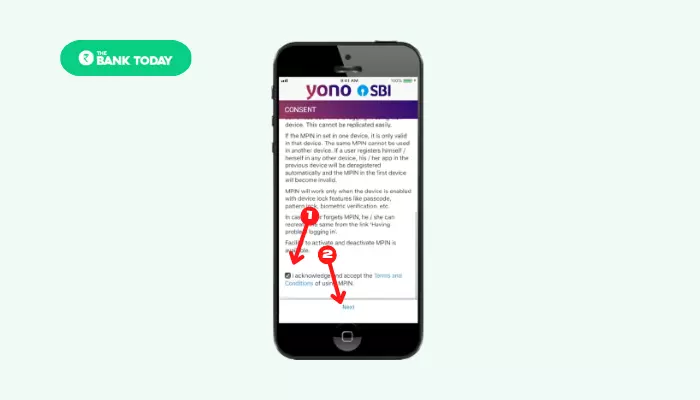
Step-5: Now you have to set your permanent MPIN. Which should be of 6 digits. Here you can create any pin which you like to be your MPIN like you can create 009988 as your MPIN. After this click the Next Button.
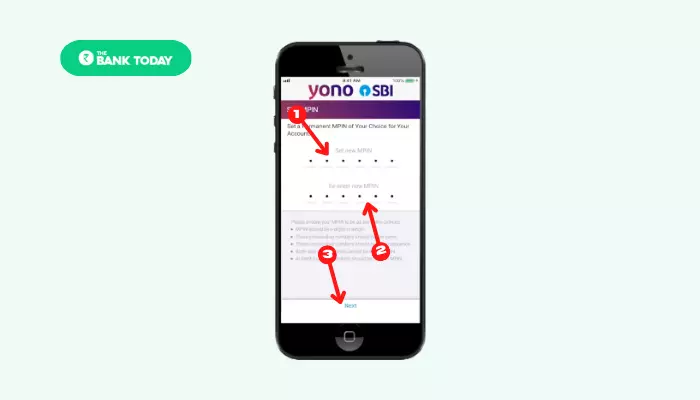
Step-6: Now again you receive one OTP message in your registered mobile number. Which you have to enter in the given input box. And then click on the Next button.
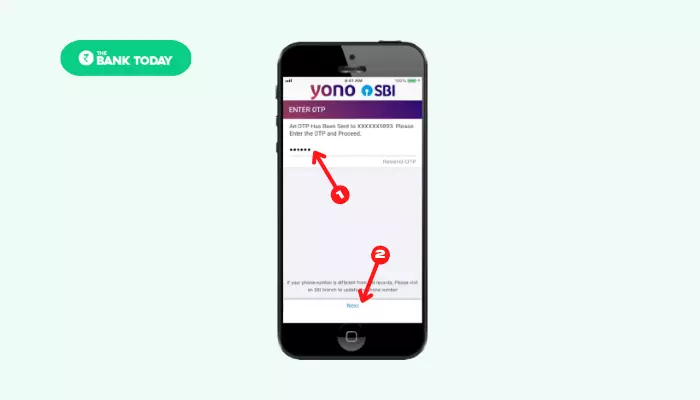
Step-7: As soon as your OTP is verified, you see a popup message. Which says that you have successfully registered in the application. Here you have to click on the Go to Login option and you can login using your username and password in the application. And now you can use YONO SBI services.
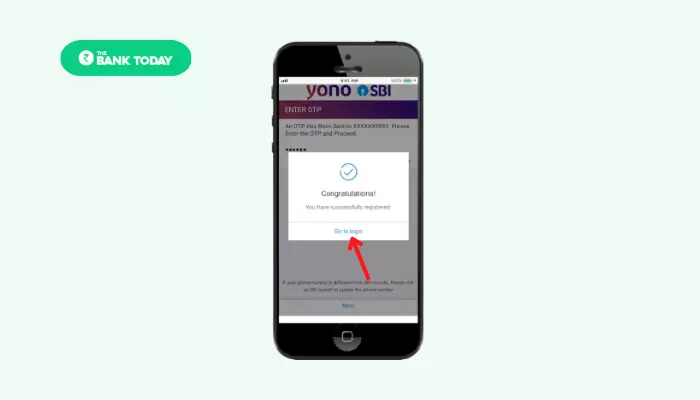
After registration you can login to the SBI web portal ( www.onlinesbi.com ) with these username and password. And also you can use these username and password in YONO Lite SBI – mobile banking application. YONO Lite application is also available in both the Android and iOS platforms. You can download it from the links below.
Video: You can also prefer the YouTube video by State Bank of India on How to register in YONO SBI application using an ATM/Debit card. You should also watch this video also in case you are facing any problem on registering a YONO SBI application.
Conclusion
How to Register YONO SBI, We have provided you step by step full information about the registration process of YONO SBI mobile banking application. Now all the State Bank of India (SBI) account holders can access the benefits of mobile banking by using YONO SBI mobile application. If you have any query regarding this or you are facing any issue in registering a YONO SBI application then you can ask us in the comment box below. We will try to reply to your comment as soon as possible.
Also Read: How to Open SBI Account Online in 2023
The information we have provided in this article about “How to Register YONO SBI?” is very important for all the SBI account holders. You can help many SBI customers by sharing this information in social media accounts. In this website we provide useful information about Banking Services. If you want to get updated with the bank’s new service then you can search theBankToday.com in google.

