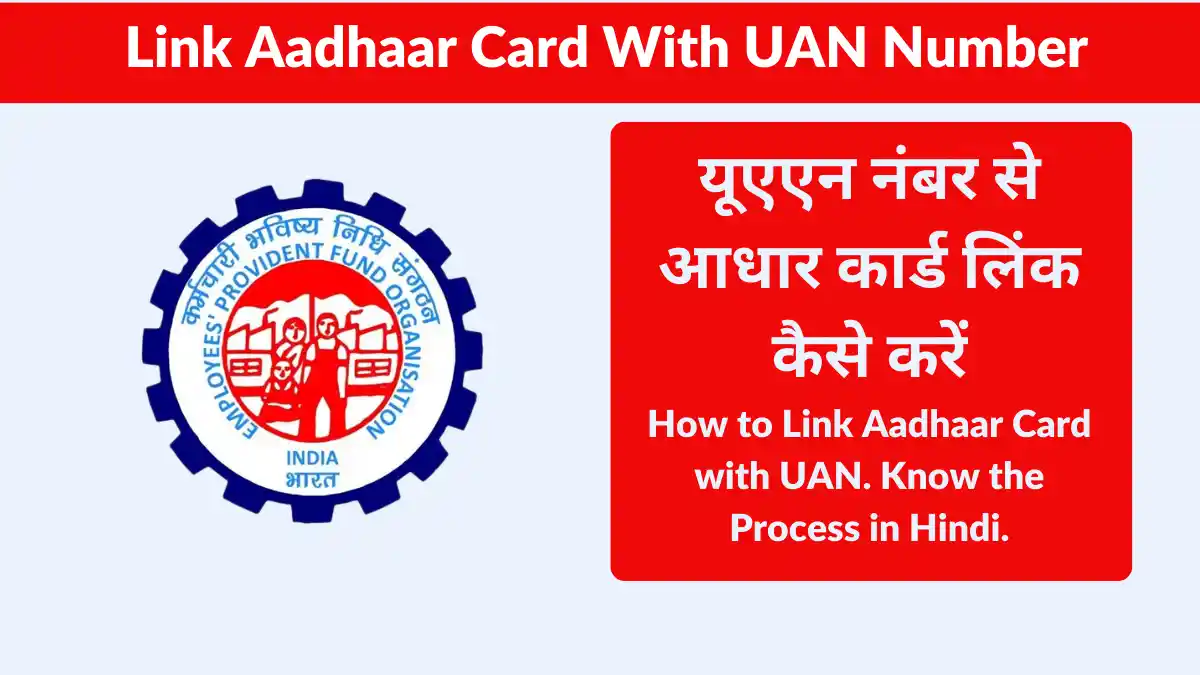How To link Aadhaar card With UAN Number 2023: Private employees now have the facility to settle various tasks related to their PF (Provident Fund) and pension online from the comfort of their homes.
By linking their UAN (Universal Account Number) with their Aadhaar card number, they can do things like withdraw PF funds, check PF or pension account balance, and make advance PF withdrawals. Furthermore, Aadhaar card linkage allows individuals to add a new mobile number, email ID, or bank account number to their PF account.
In fact, it has become mandatory for private employees to link Aadhaar card numbers with UAN to deposit money in their EPF (Employees’ Provident Fund) account or avail of any other PF and pension-related facilities. This article provides a guide on how to link Aadhar card with a UAN number.
Contents
How to link Aadhaar card with UAN number online
Step-1: Visit the UAN portal of EPFO on your computer or mobile device using the following link: https://unifiedportal-mem.epfindia.gov.in/memberinterface/
Step-2: Enter your UAN number, password and captcha code in the fields in the first three empty boxes, then click on the “Login” button.
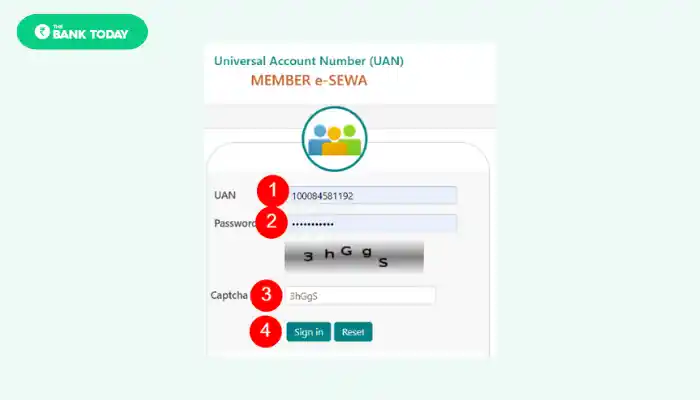
Step-3: Once you have logged in, click on the “Manage” button located in the top green bar on the page.
Step-4: A dropdown list will appear, and from there, select the “KYC” option.
On the new page that opens, click on the option labeled “KYC Document To Add”.
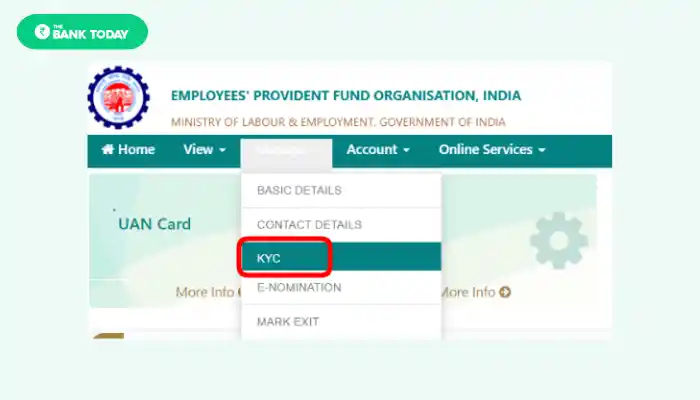
Step-5: Below you will see options to link your bank account number, PAN number, Aadhaar number, or passport.
- Select the third option, “Aadhaar.”
- A box will appear below the Aadhaar option. In this box, you need to complete the following steps:
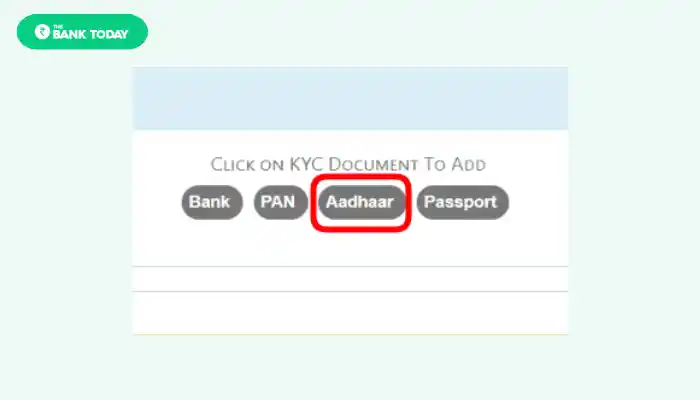
- Name: Enter your name exactly as it appears on your Aadhaar card.
- Aadhaar: Enter your Aadhaar number in the relevant field. Alternatively, you can enter your Virtual ID if you wish.
- Tick the checkbox to provide consent for the Aadhaar-based verification process.
- Finally, click on the “Save” button at the bottom.
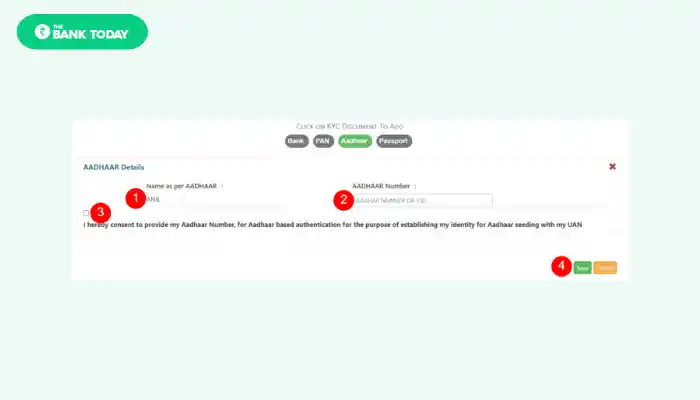
Then your Aadhaar card details will be verified by UIDAI (Unique Identification Authority of India). If the information is found correct then your Aadhaar number will be successfully linked with your UAN number.
The process of linking an Aadhar card with a UAN number is now complete and a confirmation message will be displayed on the screen. Additionally, an SMS will be sent to your registered mobile number.
Also Read: PF Deduction Rules 2023 | EPF Deduction Rules In Hindi
How to Check Whether Aadhaar is linked With UAN or not:
As mentioned earlier, log in to the UAN portal using your UAN and password.
On the page that appears, click on the “KYC” option under the “Manage” tab.
You will see a table displaying the currently active KYC documents.
This table lists all the documents linked to your UAN number, such as your bank account number, PAN number, Aadhaar number, etc.
Accepted documents will be marked with “Accepted” status.
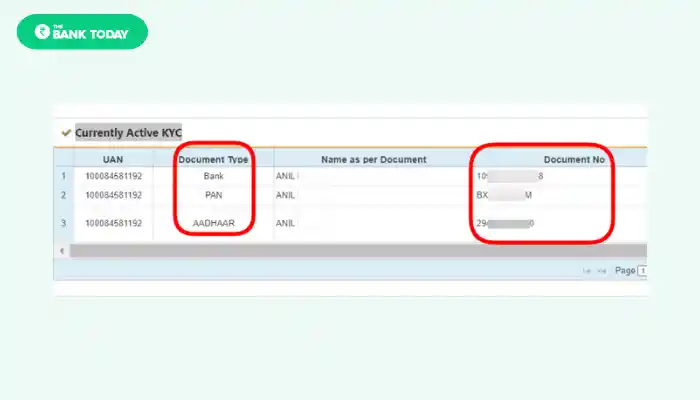
Linking Aadhaar Card with UAN using UMANG App:
Alternatively, you can link your Aadhaar card with your UAN number using the UMANG app on your mobile device. follow these steps:
Step 1: Open the UMANG app and search for “EPFO“.
Step 2: Tap on the EPFO logo and go to the Employee Centric Services page.
Step 3: Scroll down to find the eKYC Services section, and select the option “Aadhaar Seeding”.
Step 4: Enter your UAN number and tap on the “Submit” button.
Step 5: Tap on “Get OTP” to receive the OTP on the mobile number linked to your EPF account.
Step 6: Enter the OTP received and submit.
Step 7: Now enter your Aadhaar card number.
Step 8: Separate OTPs will be sent to your mobile number and email ID. Enter them and submit.
Step 9: Once the OTP verification is complete, your Aadhaar number will be linked with your UAN number.
Offline method to link Aadhaar card with UAN number:
In case you face difficulty in linking your Aadhaar online, you can submit an application for updating your Aadhaar card number to the HR department of your company. Alternatively, you can visit your nearest EPFO office to complete the process. This way:
Step 1: Visit the nearest EPFO office and request for Aadhaar seeding application.
Step 2: Fill in your UAN number, Aadhaar number, and other required details in the application form.
Step 3: Attach photocopies of your Aadhaar Card, UAN, and PAN Card, ensure that you self-attest them by signing on each copy.
Step 4: Submit the completed Aadhaar seeding application along with photocopies to the EPFO office.
Step 5: EPFO EPFO will verify your documents and on successful verification, your Aadhaar will be linked with your UAN number. An SMS will be sent to the mobile number registered in your Aadhaar.
Benefits of linking Aadhaar with UAN number:
The Government of India has made it mandatory to link UAN with Aadhaar under Section 142 of the Social Security Code, 2020. Failure to link Aadhaar with UAN will result in the company being unable to credit the money to the employee’s PF account. Linking Aadhaar is necessary to avail services like fund withdrawal or advance from a PF account. Aadhaar-based KYC verifies your personal identity, enabling you to carry out various PF-related tasks without relying on company authentication.
Additionally, you can easily update and correct KYC details online, eliminating the need to visit the company or EPFO office. Furthermore, linking your Aadhaar ensures the security of your PF account, as verification through the mobile number registered in Aadhaar is mandatory for any transaction.