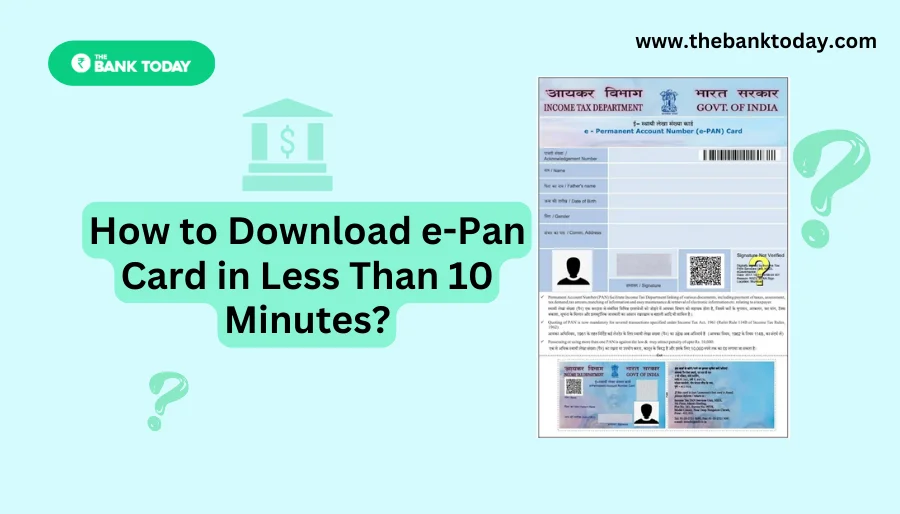Applicants who have applied for a new PAN Card or made corrections to their existing PAN can download e-PAN card in less than 10 minutes. This service is provided through the NSDL, UTIITSL, and e-Filing portals.
Nowadays, a PAN card is important for any kind of account opening related to money. Whether it is to open a bank account or to open a Demat account or to open a trading account. For all these government has made it mandatory to submit a PAN card. Pan Card details are required for property dealing and jewelry deals.
Keeping the need for Pan cards by people in every deal in mind, the Government has started the facility to download the e-Pan card in less than 10 minutes. That too is completely free. This pan card is in digital form so it is called an e-Pan Card.
For your convenience, we will explain all the methods briefly. Before we begin, let us first define PAN and its significance.
Contents
What is A PAN Card? How is it useful?
PAN is a tax identification number that gets issued to Indian taxpayers. The Indian Income Tax Department issues a PAN Card, which is a national identification card.
A PAN number is a 10-digit alphanumeric code used to combine all of an individual’s IT transactions. Tax payments, TDS/TCS credits, and other comparable financial transactions.
PAN is essential to our country’s economic well-being. It can be used as proof of identity for financial transactions because it is linked to an individual. The government can follow the movement of money and thereby combat tax evasion by tying all financial transactions to a person’s PAN. PAN is critical in combating the threat of black money and money laundering.
The government has 3 main portals to enable faster processing of PAN applications: the NSDL, the UTIITSL, and the e-Filing (income tax portal). Applicants can apply for a PAN online using these portals and get it granted in less than a week.
Applicants are advised of their PAN number by SMS and email once they have been authorized. While waiting for their real PAN card to be issued by post, applicants can easily obtain their e-PAN document using their new PAN number.
In this article, we will learn how we can download the e-Pan card in less than 10 minutes. We will discuss three government portals provided to download the e-Pan Card. And also we will know where and how we can use the e-Pan Card.
Download the e-Pan Card from the NSDL portal
Step-1: Visit the official website
First of all, you have to visit the official website of the NSDL portal to download the e-Pan Card. The official URL of the NSDL portal is – https://www.onlineservices.nsdl.com/paam/requestAndDownloadEPAN.html
Step-2: Select the preferred option
After opening the website of the NSDL portal you will see the two options Acknowledgement Number and PAN number.
For the Acknowledgement Number option:
If you have an Acknowledgement Number then you can select this option in this option you have to enter your Acknowledgement Number, Month of Birth, and Year of Birth and solve the Captcha. After filling in the details simply you have to click the submit button.
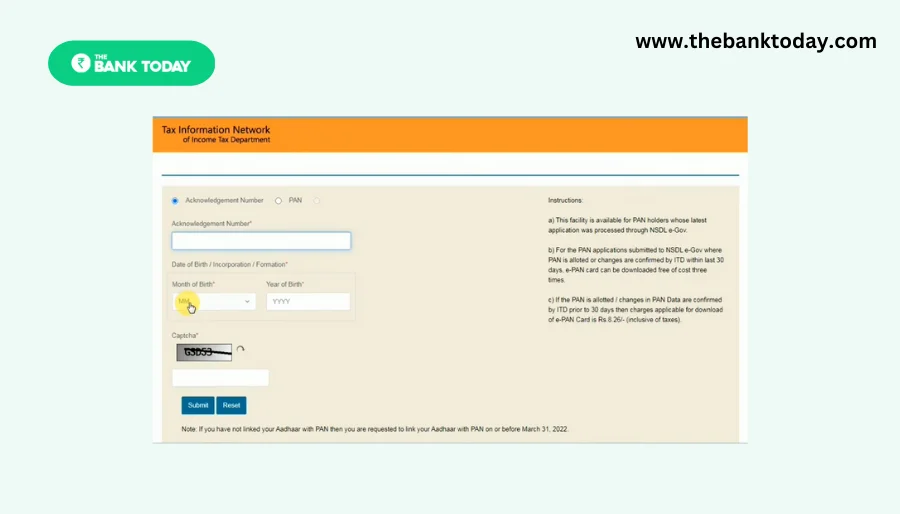
For the PAN Number option:
If you don’t have your Acknowledgment Number simply you can select the PAN option. In this option, you will need to enter your PAN number, Aadhaar Number, Date of Birth, and GSTN (optional) and then solve the captcha. And you should read the instructions carefully and then click the checkbox of declaration. After that click the submit button.
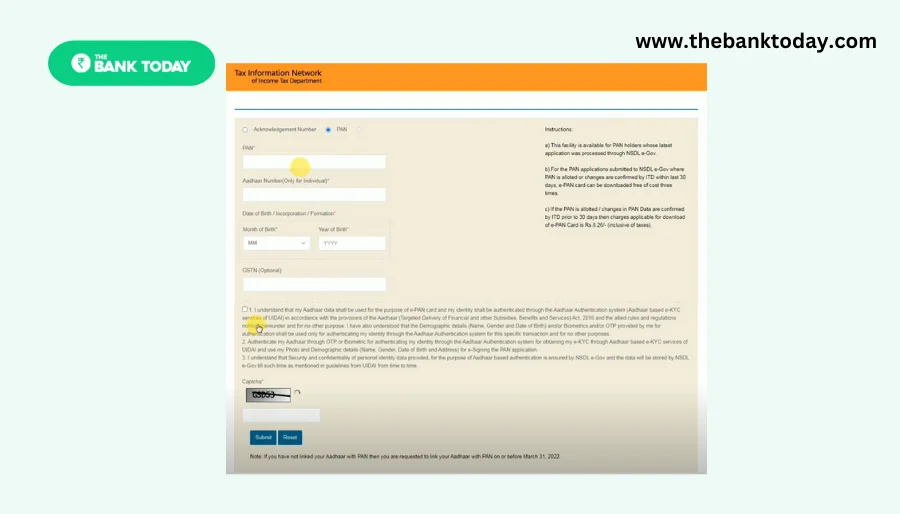
Note: (1) if you don’t have a PAN number or you forgot your PAN number then you can call 1961 (which is an income tax helpline number) to get your PAN number after providing your details to them.
(2) If you haven’t linked your Aadhar with your Pan then you are advised to link your Aadhaar with your PAN on or before June 30, 2023.
Step-3: Confirm your details
After clicking on the submit button you will see your details like the last four digits of your mobile number, the first two characters of your registered email id, the first and last digits of your pin code and you will also see your Pan number.
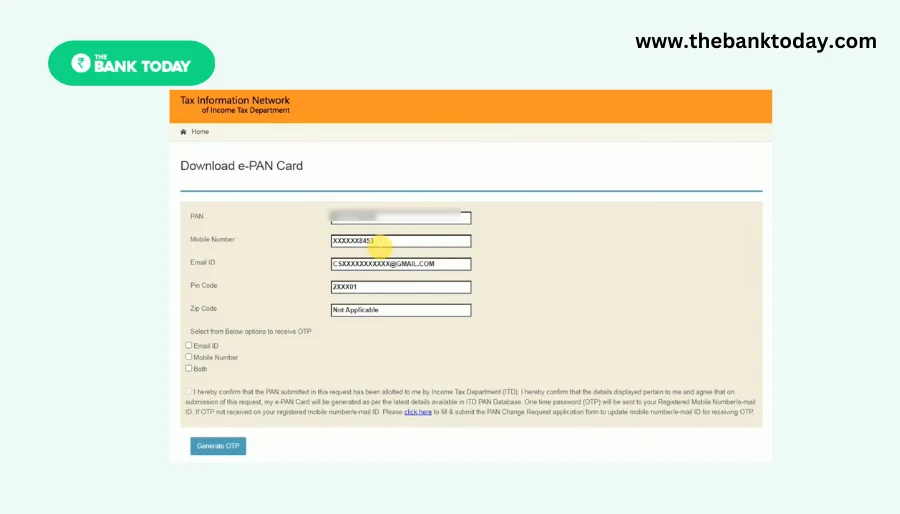
After that, you will see the options to receive the OTP that is in your Email Id, Mobile Number, or both. You can select your preferred option. Here we are selecting the Email Id option.
After that, you have to click the confirmation checkbox and then click the Generate OTP button.
Step-4: Enter OTP
As soon as you click on the Generate OTP button you will receive an OTP in your selected mode to receive OTP. In our case, we have selected the email Id option so we will receive OTP in our email Id through the mail.
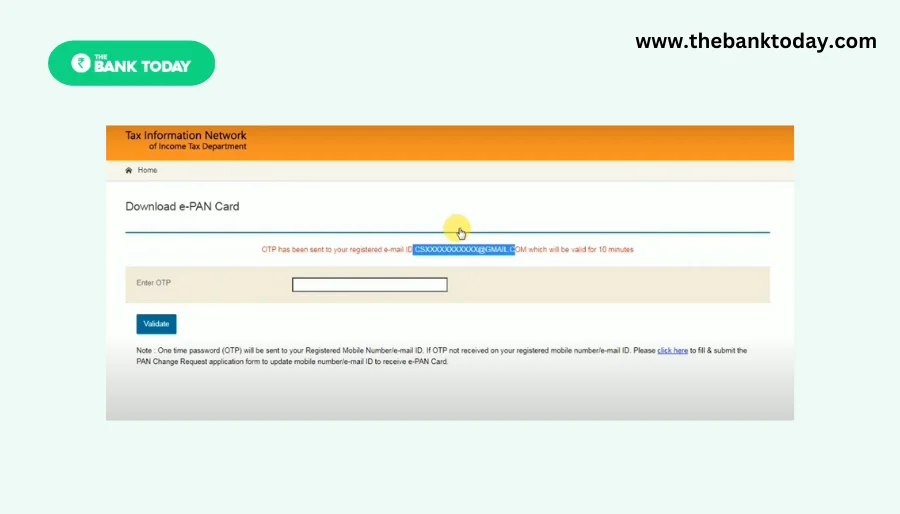
You have to enter the received OTP in the prescribed input option. You should enter the OTP as soon as possible because the OTP is valid only for 10 minutes. After filling in the OTP in the input field click the validate button.
Step-5: Download e-Pan Card
Now you can download an e-pan card for free.
You can download your free e-pan card only two or three times after that you have to pay some amount to download the e-pan card. The amount is only 8.26 Rupees which is not a big amount.
If you see the below option then you should click “Continue with paid e-Pan Download Facility”.
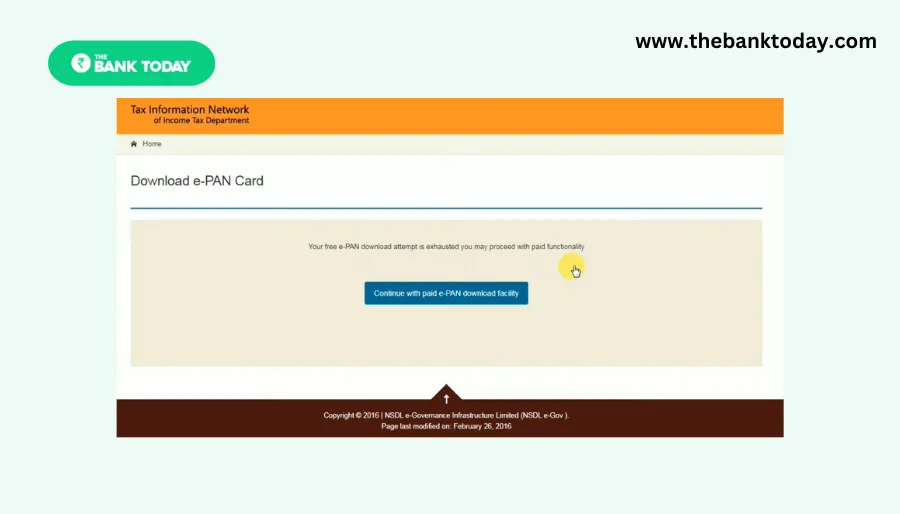
After clicking the button you will be redirected to select the payment options. After you have selected the payment option you will have to pay the required amount and charges for e-Pan Card. After that, you have to agree to the terms and conditions. And then click the Proceed to Payment button.
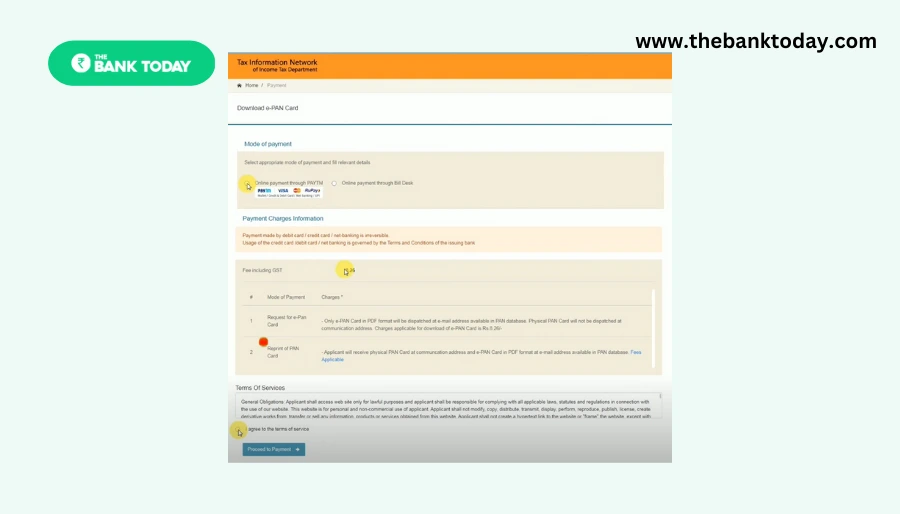
After that, you will have to click the Pay Confirm button. And then you see a pop-up window where you have to enter your UPI number to make the payment successful.
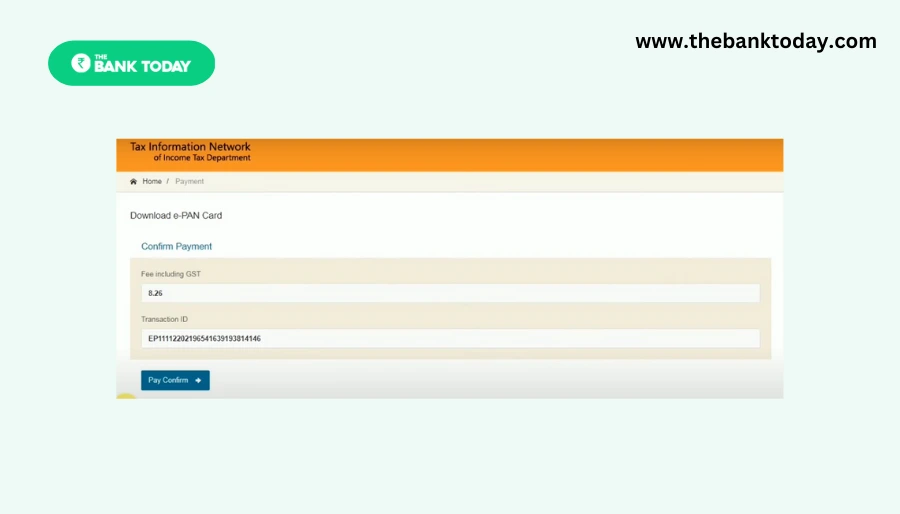
After making payment you have to wait for 5 minutes in this interval you don’t have to refresh or close the page. You will be automatically redirected to the successful page here you only have to click the Continue button.

After that, you have to click the Download Payment Receipt button. Your receipt will appear in the next window.
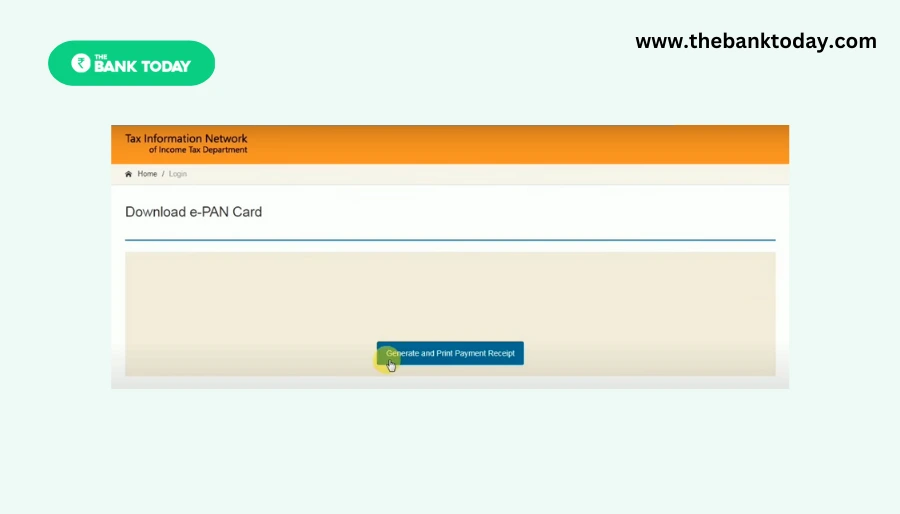
In this window, you will see an option to download the e-Pan Card. Click that option.
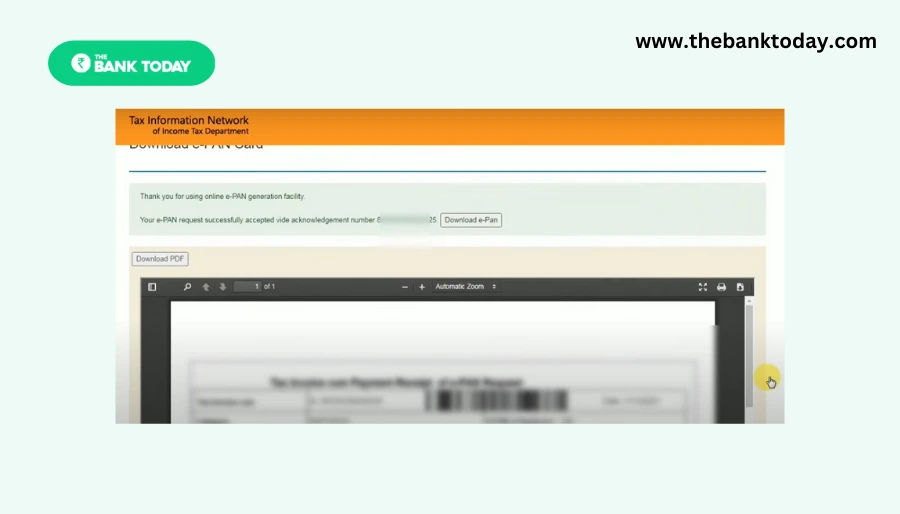
After clicking the Download e-Pan Card button you will see two ways to download your e-Pan card. The first is Download e-Pan Card PDF and the second one is Download e-Pan Card XML.
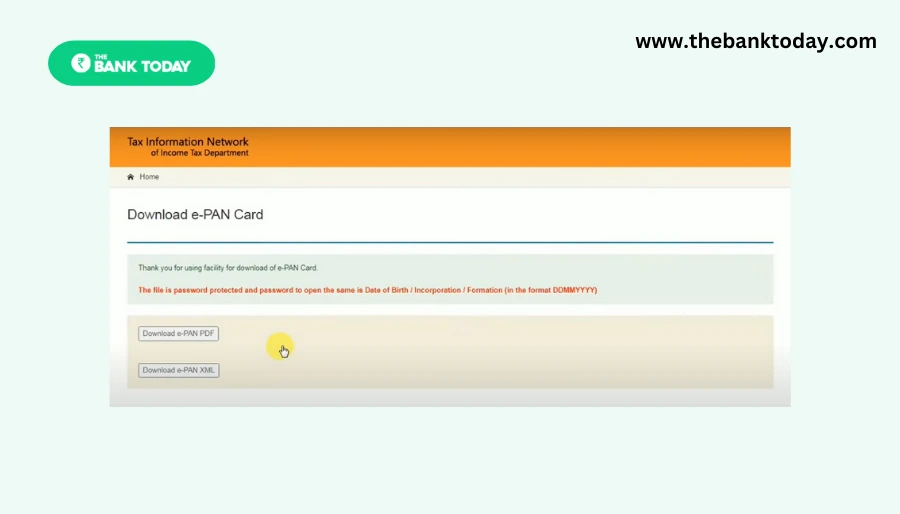
You will need to click the Download e-Pan PDF option. And then your e-Pan will be downloaded.

Note: Your PDF will be password protected and the password for the PDF file is your date of birth. But the date of birth should be entered without the oblique symbol or slash symbol.
Download the e-Pan Card from the UTIITSL Portal
Step-1: Visit the Official Website
To download e-Pan Card you will need to visit the official website of the UTIITSL portal. The official URL for the portal is https://utiitsl.com
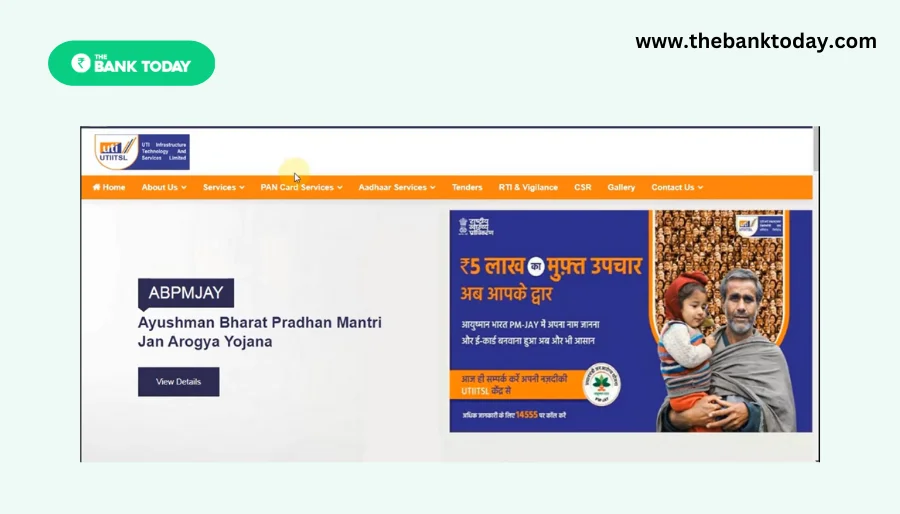
Scroll down to the “Our Services” section and in that section, you will see the Pan Card Services option click that option.
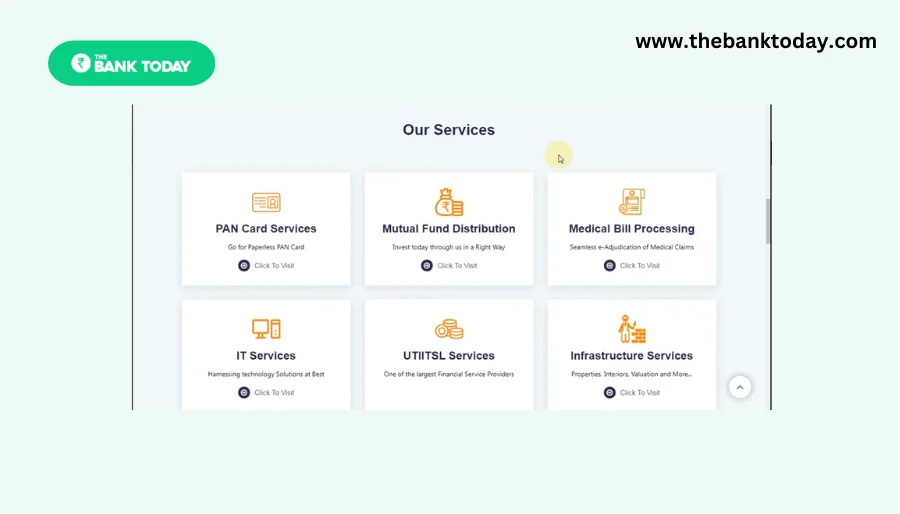
Step-2: Fill in the Facility to Download e-PAN Card Form
As soon as you click the Pan Card services option you will be redirected to the Pan Card service Page.
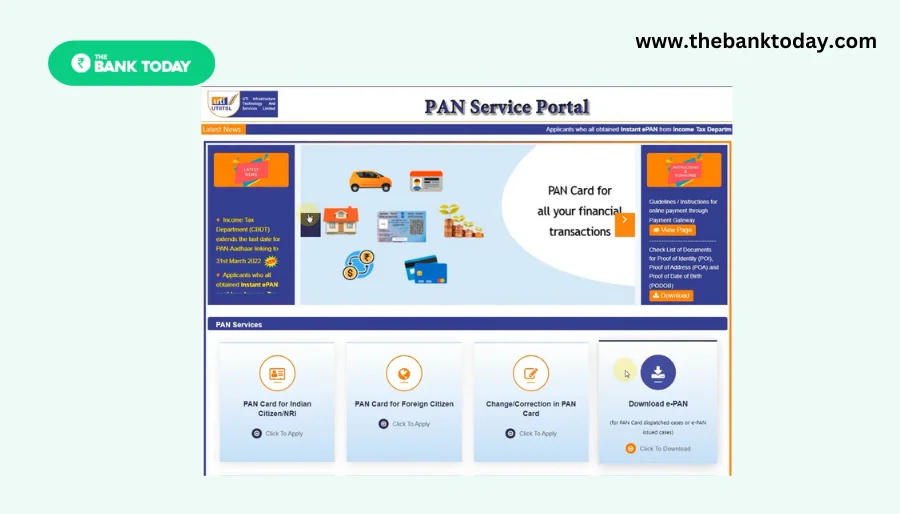
After that, scroll down and click the Download e-Pan Card option. And then you will be redirected to a new page where you have to fill in your PAN details. Here you have to enter your Pan Card Number, date of birth, and GSTIN Number (which is optional) and after that fill in the captcha and click the submit button.
Remember, in the date of birth input field, you only have to fill in the month and year of your birth.
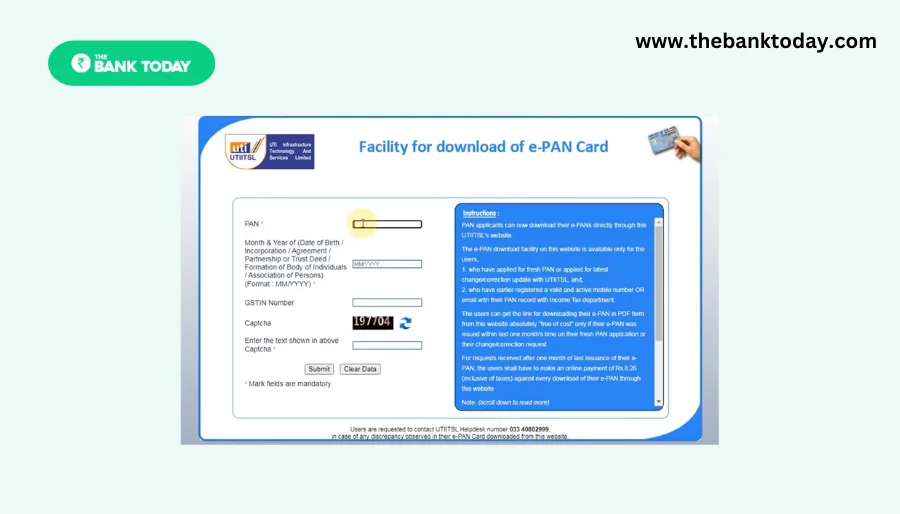
Step-3: Confirm Pan Details
Now you will see your details like your Pan Number, Mobile Number, and Email Id. Check all the details carefully and confirm the details. After filling the captcha you have to select the mode to receive the OTP. Here you can select either Only Email or Only SMS or you can select the both email and SMS option. And click the confirm checkbox. After filling in the input fields click the Get OTP button.
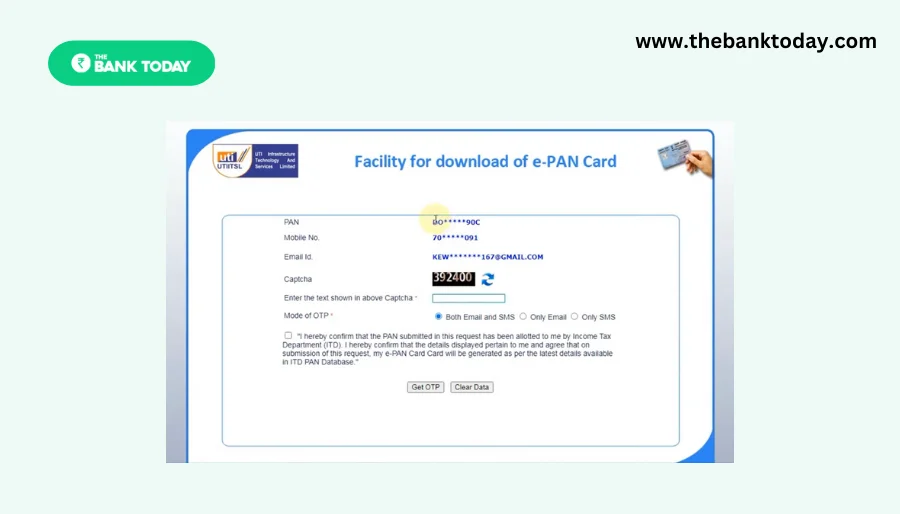
Step-4: Enter OTP
In the above step, we have selected the only SMS mode to receive the OTP. So, we have to enter the OTP in the prescribed input field which we have received in our registered mobile number. After that click the Submit button.
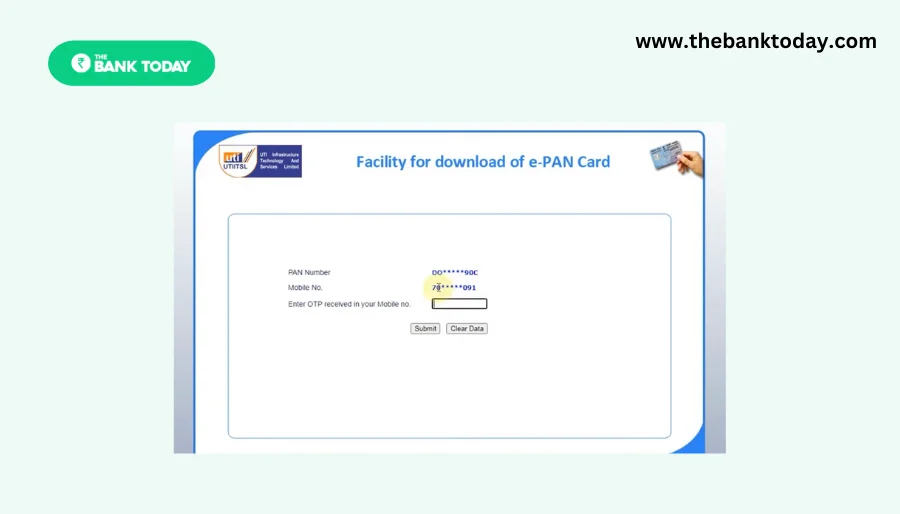
Step-5: Make Payment
As soon as you click the submit button you will be redirected to the payment gateway. Where you have to pay Rs. 8.26 to download e-Pan Card. Here you have to enter your Mobile number and Email Id to receive the link to download e-Pan Card.
For payment, you have two gateways PayU and BillDesk you can select any one of the following. And then click the Confirm Payment.
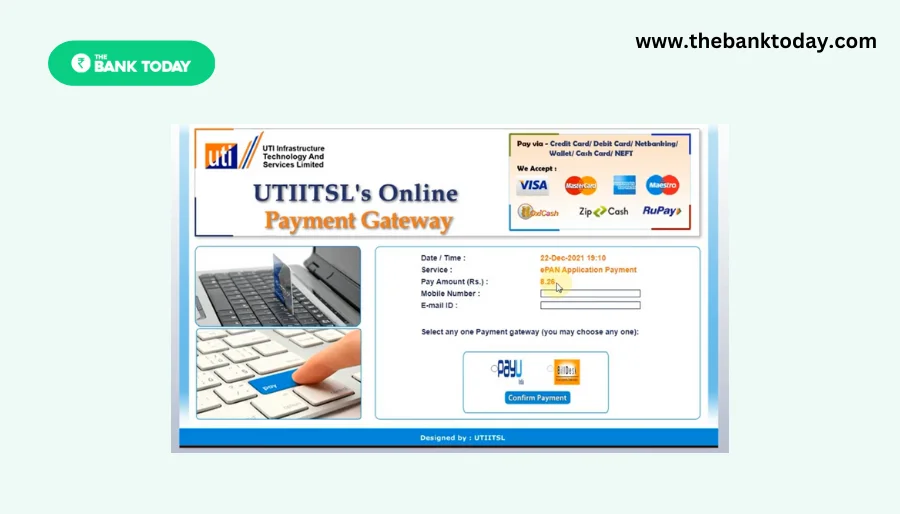
As soon as you click the confirm payment option you will see the payment options and you can select any of the following options and make payment.
Step-6: Download e-Pan Card
As soon as your payment gets completed you will see a confirmation page where you see a message that your e-Pan is sent to your email id and the download link is sent to your registered mobile number.
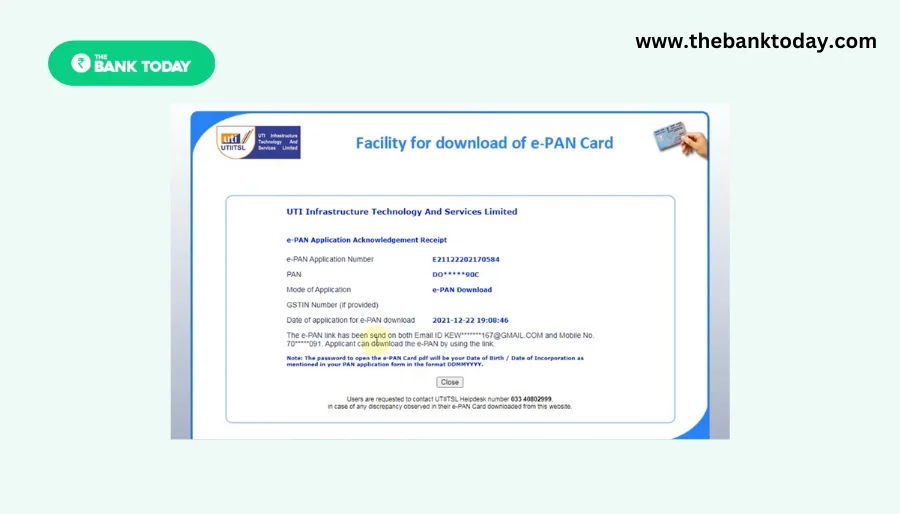
e-Filing Pan card Download portal
If you are 18 years old or above 18 and your mobile number is linked with your Aadhaar number then you can make and download e-Pan Card within 10 minutes. For that just follow the below steps:
Step-1: Visit the Official Website
Open the official website of e-Filing income tax on your computer or mobile phone. The official link for the portal is- https://www.incometax.gov.in/iec/foportal
Step-2: Select the Instant e-PAN option
On the homepage, you see the Quick Links sidebar on the left side. In this list, after scrolling a little bit down you will see the Instant e-PAN option. Click that option.
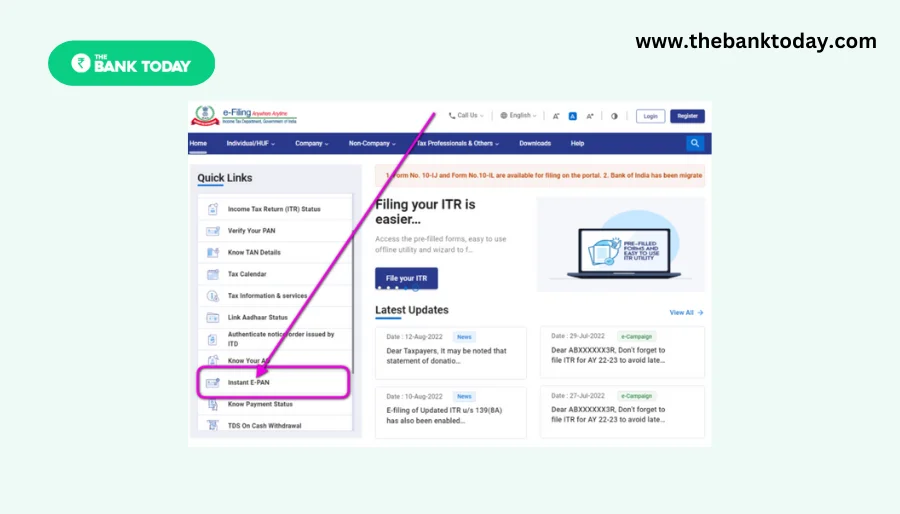
Step-3: Click Get New e-Pan
After clicking the Instant e-PAN option you will be redirected to the new page where you will have to click the Get New e-PAN option.
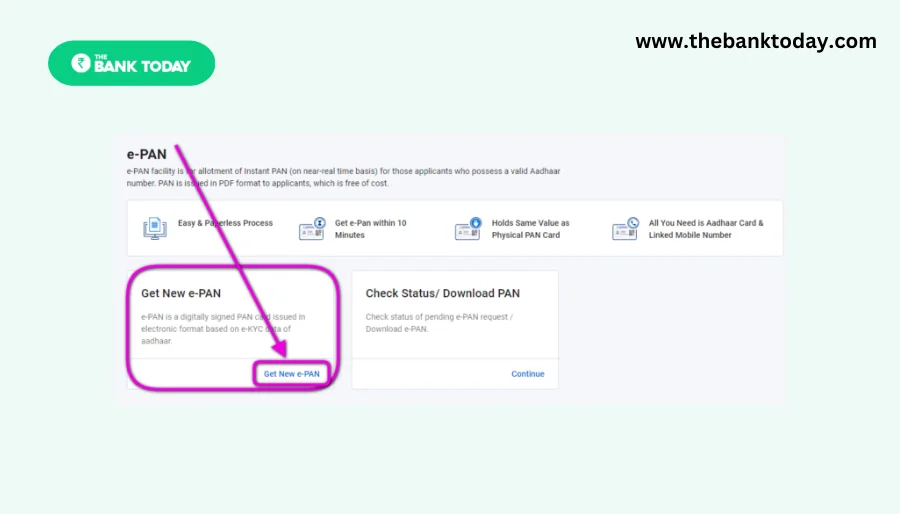
Step-4: Enter Aadhar Number
On this page, you will have to complete the three tasks-
- Enter your 12 digits Aadhaar Number in the prescribed input field.
- Now click the “I Confirm that *” checkbox option. After reading the below instructions
- (1) I have never been allotted a Permanent Account Number (PAN)
- (2) My active mobile number is linked to my Aadhaar
- (3) My complete date of birth (DD-MM-YYYY) is available on my Aadhaar Card
- (4) I am not a minor as on the application date Permanent Account Number (PAN)
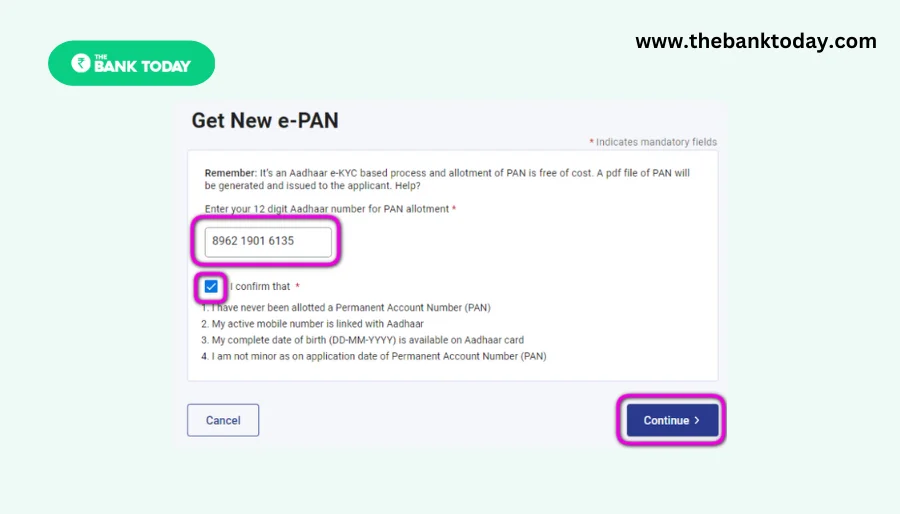
Step-5: Confirm the OTP Validation
You will be asked to confirm the terms and conditions to use your Aadhaar card details and to send OTP. On the screen, you will see some instructions that you have to carefully read, and then click the checkbox to confirm the terms.
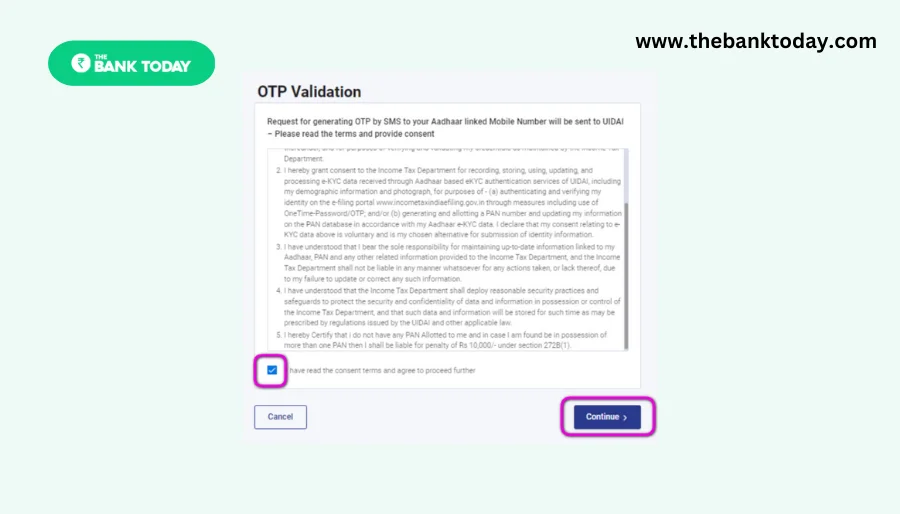
Step-6: Enter OTP
Now you will receive a 6 digits OTP message in your mobile number which is linked with your Aadhaar number that you have to enter in the prescribed input field for OTP.
And below you have to confirm the checkbox which says that you are agreeing to grant permission to validate the Aadhaar details from the UIDAI portal. And then click the continue Button.
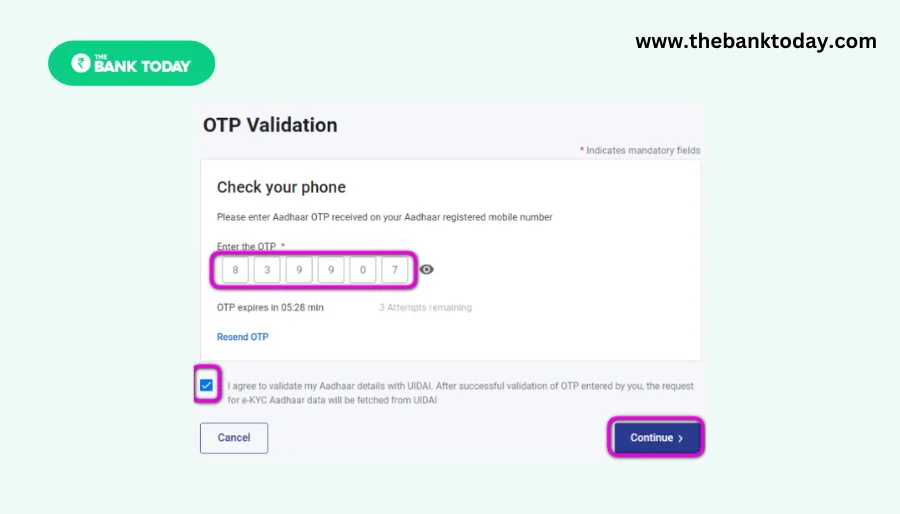
Step-7: Confirm the details
Now on the screen, you will see your Aadhaar details like your registered name, Photo, date of Birth, gender, etc. Check them carefully.
If you want the same details on your e-Pan Card then click the confirmation checkbox after reading the instructions carefully. And then click the Continue button.
Now with this way, your request to download e-PAN card is completed. Regarding this, you will see a message on the screen “Your Request for e-PAN has been submitted successfully. On this message, you will get an Acknowledgment Number which you can use as a receipt number also. Write down this number for future use.
Step-8: Download PAN Card
You can download your e-PAN card within minutes of applying. This is how-

- Go to the homepage of the e-filing website.
- Under Quick Links, click on the link for Instant E-PAN from the list of available links.
- Check Status/ Download PAN box appears on the next page. In this, click on the button Continue below.
- On the next page, enter your 12-digit Aadhaar number and click on the Continue button.
- A 6-digit OTP number comes on your mobile, put it in the OTP box.
- If the message Successfully allotment of e-PAN appears, then two links are also visible beside it.
- By clicking on View e-PAN, you can view your PAN card and know the PAN number.
- You can download a PDF copy of your PAN card by clicking on Download e-PAN card. Save it and keep it. You can take a print of it whenever required and submit it where asked. You can also get its color photo taken out and laminated.
What is the Password for e-PAN Card?
The download PDF of the e-PAN card comes with password protection. And the password to open the e-PAN PDF is your date of birth (applicant’s date of birth) which is 8 characters long. For example, if you were born on February 21, 1996, then your password will be “21021996”. After entering the password you will be able to see your e-PAN Card.
Note: If you have applied for an e-PAN card recently then you can see the status for a new e-PAN card pending. So in that case you have to wait for a minimum of 10 minutes and then again check the status of your e-PAN card.
A 50 Rs Fee is Required to Order the PVC PAN Card
Now if you want to order an e-PAN card home then you have to pay a 50 Rs amount as a fee to order a PVC PAN Card to your home. The payment can be done in any mode such as you can pay through online UPI, Credit/Debit Card, or Net Banking also.
So readers these are the above ways you can download e-Pan Card free. To learn about Banking related services you can read these articles –
- What is the Use of Pan Card in 2023? Benefits Explained in a Simple Way
- How to link Pan Card with a Bank account in 2023?
- What is the Use of Pan Card in 2023? Benefits Explained in a Simple Way
- How to check the balance of Chhattisgarh Gramin Bank in 2023
- Application to link mobile number in the bank in 2023
- Application to link Aadhaar card in the bank in 2023
- What is the Difference Between Login Password And Profile Password in 2023?
- How to Create a Net Banking Password in 2023
Frequently Asked Questions (FAQs)
How many days will it take to download e PAN?
For an e-Pan card, it takes only 10 minutes to download but if you want to get a PVC Pan Card then you have to wait 15-20 days.
Is an instant e-PAN card valid?
Is e-PAN a valid form of PAN? Yes, e-PAN is valid proof of PAN. e-PAN contains a QR code having demographic details of PAN applicants such as name, date of birth, and photograph. These details are accessible through a QR code reader.
Can we get a PAN card in 10 minutes?
Applying for PAN online is simple and easy if you have an Aadhaar card. You can then apply for an instant e-PAN online within 10 minutes through the Income Tax portal, NSDL site, or UTIITSL site.
Is ePAN valid without a signature?
No, because the signature is mandatory for PAN Card. Without a signature, a PAN Card is considered invalid and not eligible for online PAN verification.
What are the fees for an ePAN card?
e-PAN is free to download an e-PAN for the first two times after that fee of Rs 8.26 is to be paid to download the e-PAN card.