When we apply for Pan Card we don’t know how many days we have to wait. That way the government has provided a way to check the Pan Card Status. We can check through many ways we will learn in this article. So stay tuned to us.
PAN (Permanent Account Number) is used as the mandatory document for every finance-related service. When the age of an Indian citizen exceeds 18 years, he becomes eligible to make a PAN card.
The government of India has assigned us two agencies to make PAN cards. The first agency is NSDL (National Securities Depository Limited) and the second one is UTIITSL (UTI Infrastructure Technology and Services Limited).
When you apply for a PAN Card after filling in all the related details on any of the above portals then your PAN card will be delivered to you within 15 to 20 days. If you want to check your PAN Card status then you can check your PAN Card status through these online portals.
In this article, we will learn how to check Pan Card status through the Income Tax portal. After that, we will learn how we can check Pan Card status from the NSDL website. And also we will learn How we can check Pan Card status from the UTI website? And in the end, we will learn how to check PAN Card status with Mobile Number or Name and Date of Birth.
Contents
- 1 How do check Pan Card status from Aadhaar Card?
- 2 NSDL PAN Card Status
- 3 UTI Pan Card Status
- 4 How to check PAN Card Status Name and DOB?
- 5 How to check PAN Card Status by Mobile Number?
- 6 How to check PAN Card Status by SMS?
- 7 How to check Pan Card Status by Mobile application?
- 8 After how many days should the PAN card status check?
- 9 Pan Card Status FAQs
How do check Pan Card status from Aadhaar Card?
With the help of an Aadhar Card, you can check Pan Card status from an e-Filing website by following the below steps one by one.
Step-1: Visit the e-Filing Official website and Click Instant e-PAN
To visit the e-Filing Income Tax official website click the link Below- www.incometaxindiaefiling.gov.in
Step-2: Click the Instant e-Pan
Now on the homepage on the left sidebar, you will see quick links scroll down and you must click the Instant e-Pan link.
Step-3: Click Check Status/Download PAN
You will be redirected to a new page where you will have an option for “Get New e-PAN” and “Check Status/Download PAN”. Here, you have to click the “Continue” Button down the “Check Status/Download PAN” card.
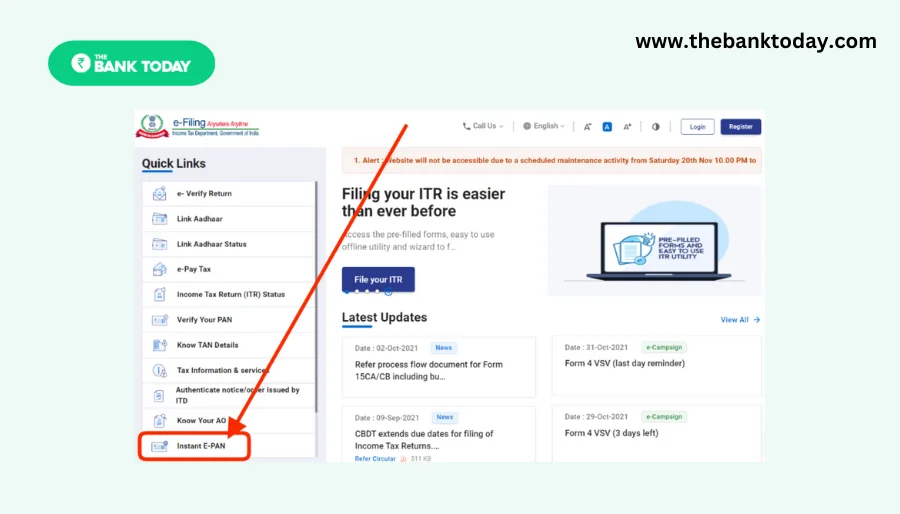
Step-4: Enter your Aadhaar Number
After that, you will see an input field where you will be asked to enter your Aadhaar card number. Now enter your Aadhaar card number and click the continue button.
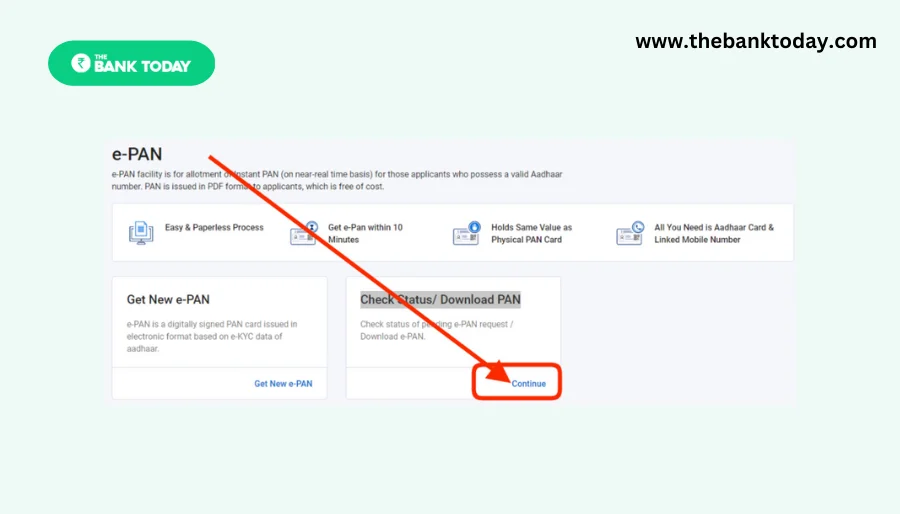
Step-5: Enter OTP
As soon as you click the continue button you will get an OTP message in your registered mobile number. The OTP received in the mobile number that you have to enter in the prescribed input box. And then click the “Submit” button.
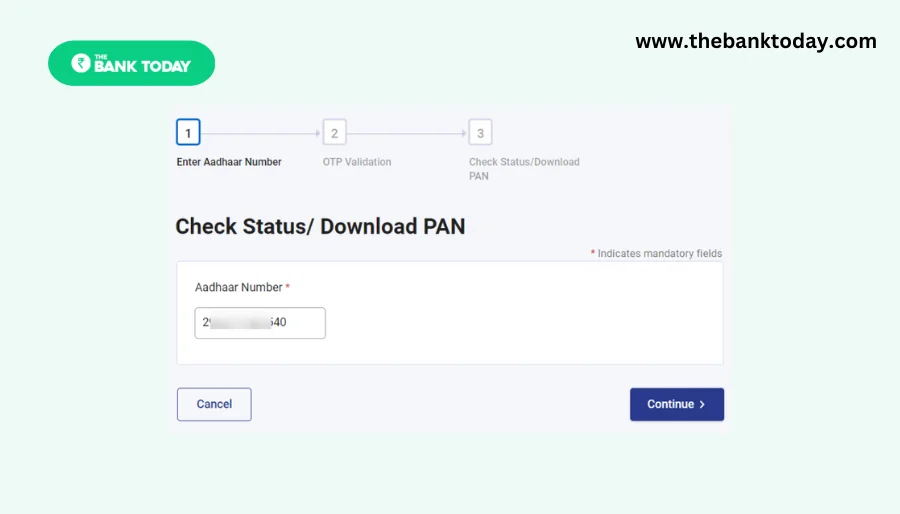
After submitting the OTP you will see your Pan Card Status on your mobile or computer which device you have used to check your PAN Card status. In this screen you will see the current status of the PAN Card which is the time remaining to get delivered or the verification process is going on after verification you will get your Pan Card in 15 to 20 days.
NSDL PAN Card Status
When you apply for PAN Card on the NSDL Pan Card Center or its website you get a 15-digit Acknowledgment Number. Which you can use to check Pan Card Status. To check Pan Card Status from the NSDL website follow the below steps:-
Step-1: Open the Official Website
First of all, you have to open the official website of the NSDL portal on your Computer or Mobile through this link- https://tin.tin.nsdl.com/pantan/StatusTrack.html
Step-2: Enter the required details
Now on the screen, you will see some input fields where you have to enter the required details like-
- Application Type: Besides this, you will see a dropdown list where you have to “New/Change request” option. You have to select this option when you are applying for a new Pan Card and also for the correction on your Pan Card.
- Acknowledgment Number: Besides this, you will see an input box where you have to enter the Acknowledgment number which you got at the time of application request.
- Enter the Code Shown: In this input box, you have to enter the Captcha code that is visible to you in the box.
- Submit: in the end, you after filling in all the necessary boxes click the Submit Button.
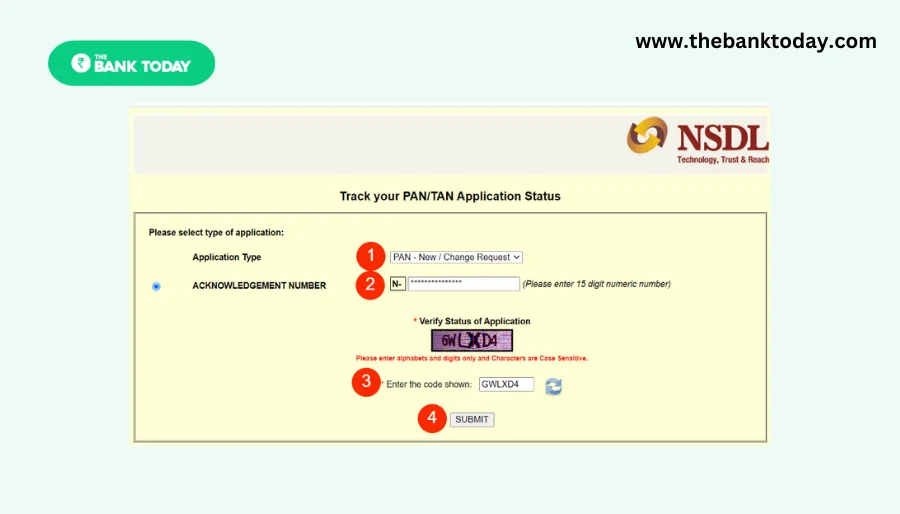
When you complete the above process step by step you will see your Pan Card Application Status on your Computer or Mobile screen. On this screen, you will know your Pan Card Process and how many days it will take to reach your home.
UTI Pan Card Status
If you have applied for a new in UTIITSL offline center or online portal then you have received a 10-digits coupon number from them. This coupon number is used to check Pan Card Status from UTIITSL online portal. Follow the below steps to check the status of your Card:
Step-1: Open UTIITSL Offical website
To check the status of the Pan Card the very first step is to open the official website of the UTIITSL on your computer or mobile phone. You can open it from this link- https://www.utiitsl.com
Step-2: Click Track Your PAN Card
Now hover your cursor over the PAN Card Services option from the Header main menu on the homepage screen. You will see a dropdown list of Pan Card Services from this list you have to click the “Track Your PAN Card” option.

Step-3: Fill in the Form with the Correct Details
Now you will be on a new page where you have to fill in the form with the required details. Like below –
- Application Coupon Number/ PAN Number: Besides this enter your Coupon Number (which you got when you applied for a New PAN Card from the UTIITSL portal). If you want to check the status of your Pan Card Correction then enter your PAN Number in this field.
- Date of Birth/Incorporation: Here simply enter your Date of Birth. Or if you want to enter anything else from the available options then you can enter the registered date or established date of any company or institution (this is only applicable when you are connected with that company or institution).
- Captcha: Enter the shown code correctly in the input field. Because this confirms that you are not a robot.
- Submit: After filling in all the mandatory input fields you are all set to check PAN Card status.
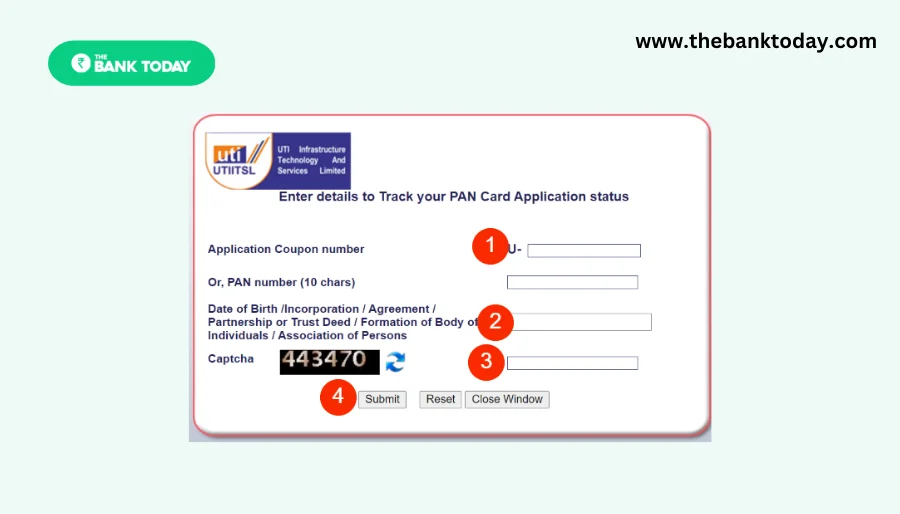
Now you will see the status of your PAN Card on your mobile or computer screen. This will let you know the time taken to the complete process from making to delivering of PAN Card to you.
How to check PAN Card Status Name and DOB?
On the NSDL website, you have two ways to check your PAN Card status. The first one is by using the Acknowledgment number which we have already discussed in the above section. And the second one is by your Name and DOB which we are going to learn with the step-by-step process below.
Step-1: Open the Official Website
First of all, you have to open the official website of the NSDL portal on your Computer or Mobile through this link- https://tin.tin.nsdl.com/pantan/StatusTrack.html_bkp24052013
Step-2: Fill in the Form with the Required Details
Now on the screen, you will see some input fields where you have to enter the required details like-
- Application Type: Here you have to select the “PAN – New/Change Request” option from the given dropdown list.
- NAME: Now select the “NAME” option instead of “Acknowledgement Number”. And then enter your Last Name/Surname, First Name, and Middle Name in the given boxes.
- Date Of Birth: Enter your date of birth in the given input box.
- Submit: As the same above ways click the Submit button after filling in the form. After that Status of your Pan Card will appear on the Screen.
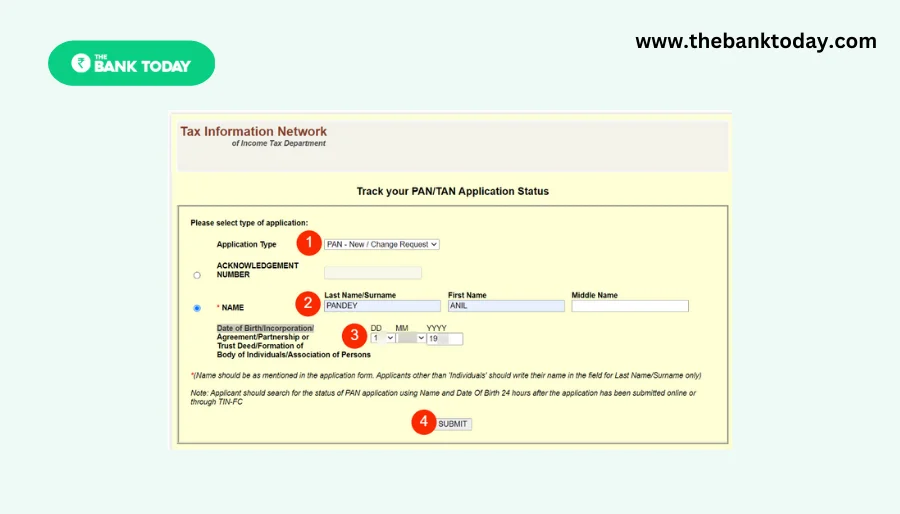
How to check PAN Card Status by Mobile Number?
Now you can check your Pan Card status by your mobile number. Only you have to call the customer care of NSDL to customer care number “020-27218080”. When you call NSDL customer care the NSDL officer will ask you your acknowledgement number. After giving your acknowledgment number you can know the status of your Pan Card.
This process is computerized based. In which the issues are solved by entering the information sought by the computer. You can use IVR (Interactive Voice Response) to check PAN card status between 11:00 PM to 7:00 AM.
How to check PAN Card Status by SMS?
NSDL has given you plenty of ways to check your PAN Card status which you can check the status by SMS. follow the below steps to check the status:
Step-1: Open messaging app on your mobile phone
Step-2: Now type NSDLPAN<space><15-digit Acknowledgment number>. For example – if your acknowledgment number is 101109008743878 then you should type “NSDLPAN 101109008743878” without inverted commas.
Step-3: Send this SMS to the “57575”. After waiting for a second you will get a message on your mobile number in which you will know your Pan Card Status.
How to check Pan Card Status by Mobile application?
Step-1: Install MyPAN App
First of all, open the PlayStore Application on your mobile and search for the MyPAN app and install the application. Or you can download it from this link.
Step-2: Click on Know Your Pan details
Then open the application. After opening the application click the “Know your Pan Details” option.
Step-3: Fill in the Form
On the next page, you have to fill the form with mandatory input fields.
Step-4: Enter OTP
Now you will get an OTP through a message on your registered mobile that you have to enter in the prescribed input box. And then click the Submit button. As soon as you click the Submit button your Pan Card Status will appear on the screen.
After how many days should the PAN card status check?
There is two ways to submit an application form for New/Change Request for Pan Card Online and Offline.
- If you applied online then you should wait at least 24 hours after filling out the form and receiving the acknowledgment number or coupon number.
- If you applied offline then you should wait for 5 days after getting the acknowledgment number or coupon number.
So viewers this is all about “How to check Pan Card Status for free?” in this article we have also discussed the multiple ways to check Pan Card Status in simple and easy ways. The process to check Pan Card status for all the users. So share this very useful article with your friends and relatives. And check out other articles on thebanktoday.com.
So readers these are the above ways to Check Pan Card Status free. To learn about Banking related services you can read these articles –
- What is the Use of Pan Card in 2023? Benefits Explained in a Simple Way
- How to link Pan Card with a Bank account in 2023?
- What is the Use of Pan Card in 2023? Benefits Explained in a Simple Way
- How to check the balance of Chhattisgarh Gramin Bank in 2023
- Application to link mobile number in the bank in 2023
- Application to link Aadhaar card in the bank in 2023
- What is the Difference Between Login Password And Profile Password in 2023?
- How to Create a Net Banking Password in 2023
Pan Card Status FAQs
Can I check my PAN card status?
Yes, To check the status of the PAN card application using the call facility, the applicant needs to call on 020-27218080 and provide the call center executive with the 15-digit acknowledgment number provided to him/her after the application was successfully submitted.
Can we check the PAN card status with the Aadhaar number?
If you have already linked/seeded your PAN with your Aadhaar, you can check the status both online and offline. The Income Tax Department’s e-Filing portal provides an easy and simple way to link your Aadhaar card with your PAN card as well as to check the same.
How can I check my PAN card on my Mobile?
You need to download and install the PAN Card mobile app. Then open the application on your mobile phone. After that click on ‘Know your Pan Details”.On the next page, you have to fill in all the details asked correctly. Then an OTP will be sent to your mobile number. After entering the OTP, you have to click on submit. In this way, you can check your status in a mobile app.
Can I check my PAN card status by mobile number?
Send an SMS to NSDL PAN and a 15-digit acknowledgment number to 57575. The applicant will be notified of the status of his or her PAN card via SMS.
How many days it will take to get a PAN card?
Generally, it takes two weeks to complete the verification process of the application and to dispatch the PAN card.

