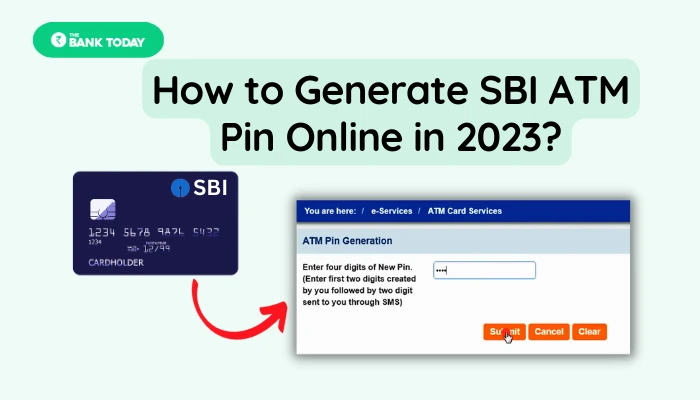How to generate SBI ATM pin online in 2023: Presently we get ATM cards but ATM PIN is not given. They don’t provide us ATM pins with ATM cards to ensure the security of every account holder. So other than you can not use your ATM card. SBI has provided a simple and easy way to create an ATM pin. Following our step-by-step process, you can generate a new ATM pin in just 2 minutes.
State Bank of India has provided many different ways to generate an ATM pin but the easiest way is to generate an ATM pin through online banking. With this, you can create an ATM pin by sitting at your home. Other than this SBI has provided a way to generate an ATM pin, a step-by-step process about another way we have provided here. So let us first tell you how to generate SBI ATM PIN online while sitting at home.
Contents
- 1 How to Generate SBI ATM Pin Online?
- 1.0.1 Step-1: Open “onlinesbi.com”
- 1.0.2 Step-2: Select the Login option
- 1.0.3 Step-3: Select the “Continue to Login” button
- 1.0.4 Step-4: Enter your “Username” and “Password”
- 1.0.5 Step-5: Verify your OTP password
- 1.0.6 Step-6: Select the “ATM Card Services” option
- 1.0.7 Step-7: Select the “ATM Pin Generation” option
- 1.0.8 Step-8: Select the Verification Method
- 1.0.9 Step-9: Enter the OTP and Complete the Verification
- 1.0.10 Step-10: Select the Account Number
- 1.0.11 Step-11: Select your ATM Card Number
- 1.0.12 Step-12: Enter the ATM pin number
- 1.0.13 Step-13: Generate SBI ATM pin
- 1.1 How to generate an SBI ATM pin through an AMT machine?
- 1.2 Conclusion
How to Generate SBI ATM Pin Online?
Step-1: Open “onlinesbi.com”
First of all, you have to visit the official website of the State Bank of India to check the balance. For this, enter “https://www.onlinesbi.com/” in the google search box or you can also use our direct link given below. Through this link, you can visit the official website – Link.
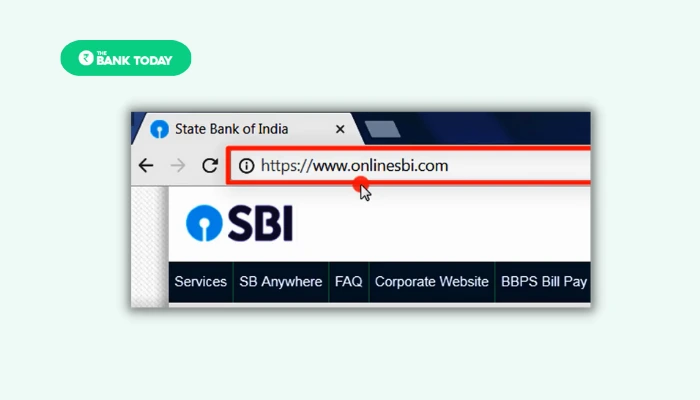
Step-2: Select the Login option
As soon as you visit the official website of SBI you will see many options on the screen. Here, we have to check the balance only so select the “Login” button.
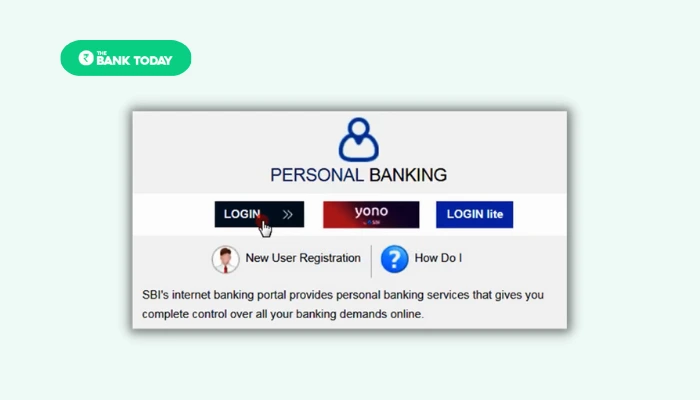
After this you will see information related to the login credentials. Read the information carefully and then click on the Continue to Login button.
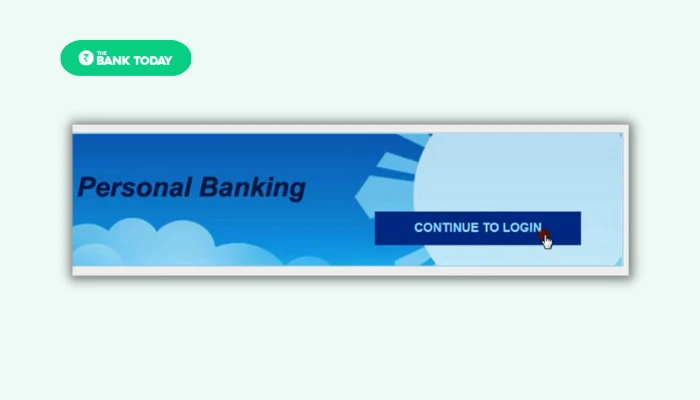
Step-4: Enter your “Username” and “Password”
Now you will see the login form on the next screen. Firstly enter your Internet Banking Username and then enter your Password. After filling in the login credentials, solve the captcha code and then click the Login button.
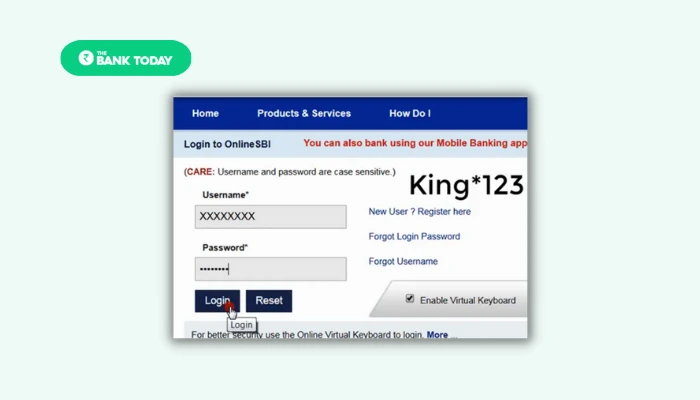
Step-5: Verify your OTP password
State Bank of India provides a Two-factor authentication system to provide security to their users. For that, you will receive OTP on your registered mobile number. Enter the OTP code in the prescribed box and click the Submit button.
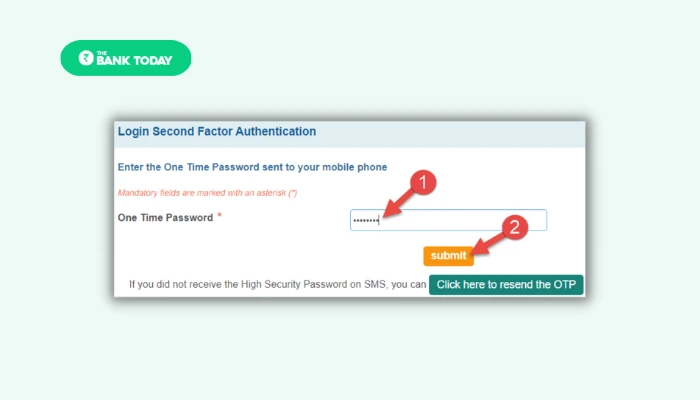
Step-6: Select the “ATM Card Services” option
As soon as your OTP password gets verified, SBI’s Internet Banking dashboard will open. Here you will find various types of banking services. But we want to generate our ATM pin so we have to select the e-Services option. The dropdown menu will appear on that we have to select the ATM Card Services option.
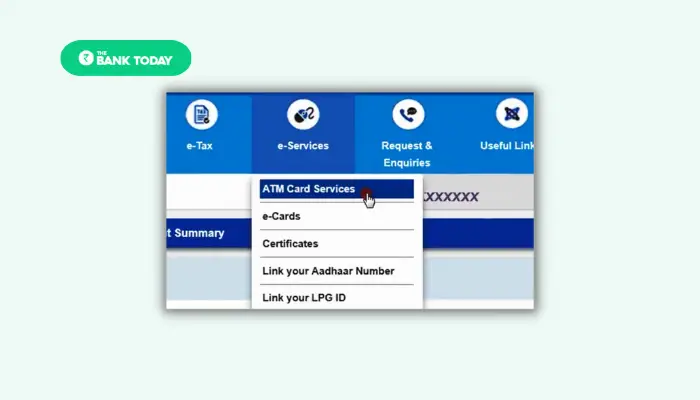
Step-7: Select the “ATM Pin Generation” option
You will get many options in the ATM Card Services but in that you only have to select the ATM pin Generation option to generate the ATM pin code.
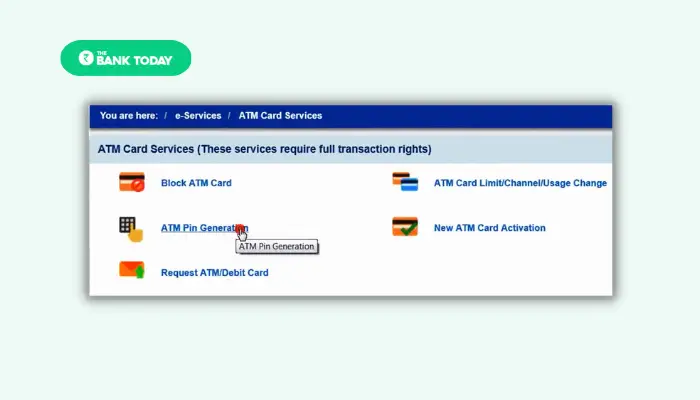
Step-8: Select the Verification Method
Before moving forward you have to verify that you are trying to generate the ATM pin. This is done to ensure the security of the account holder. For this you will get two options “Using One Time Password(OTP)” and another one is “using Profile Password”. You can use any of these verification methods at your convenience. For example, Select the first option “Using One Time Password(OTP)”.
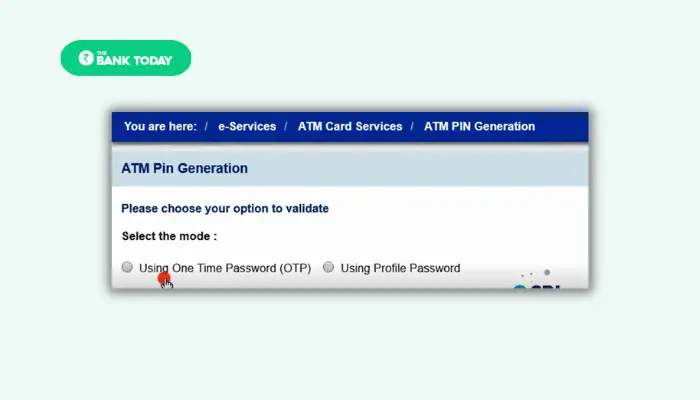
Step-9: Enter the OTP and Complete the Verification
Now you will receive an OTP in your registered mobile number. Enter that OTP code in the prescribed boxes. And then click the Submit button as we have shown in our below image.
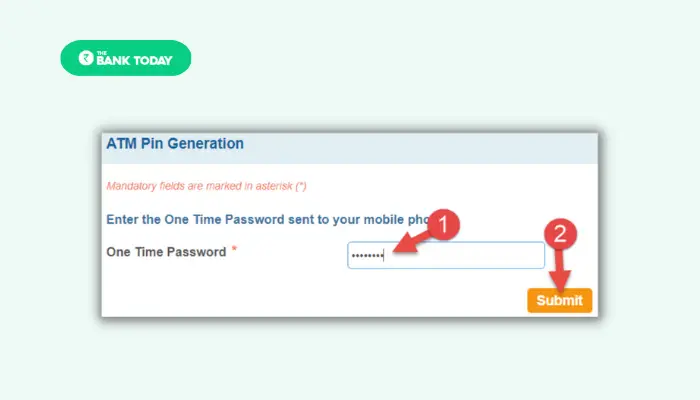
Step-10: Select the Account Number
In this step you will see a list of all your accounts of yours. If you have only one account then select that one account. If you have more than one account then select the account whose you want to generate your ATM pin code.
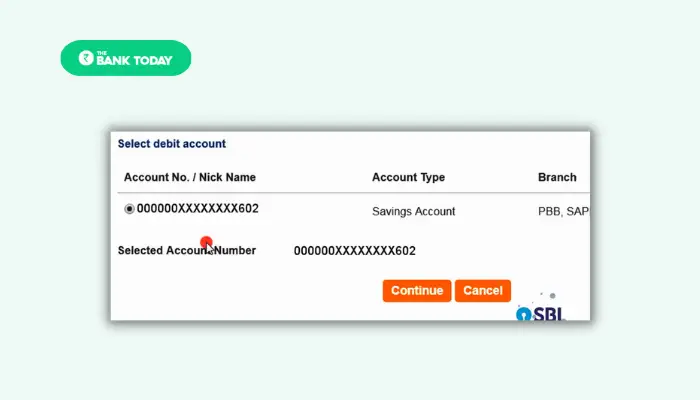
Step-11: Select your ATM Card Number
After selecting the account you will again see a list of active ATM cards. You have to select the ATM card whose ATM pin you want to generate. And then click the Submit button.
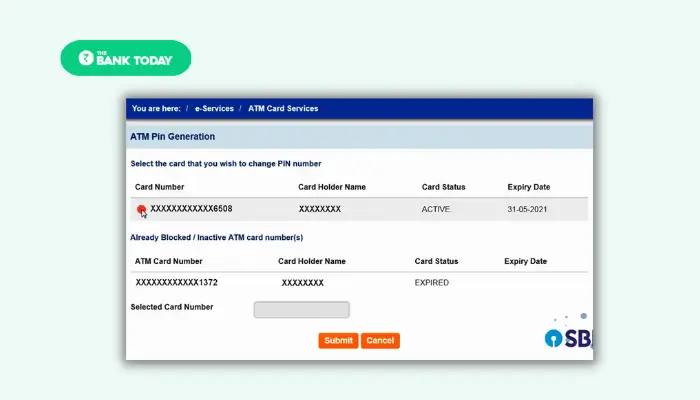
Step-12: Enter the ATM pin number
Now you have to enter the first two digits of the ATM pin as of your choice. After entering the first two digits click the Submit button.
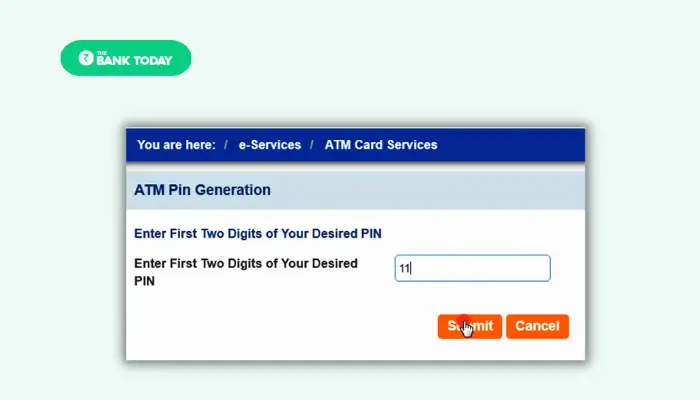
And the other two digits you will receive in your registered mobile number. As shown in the below image.
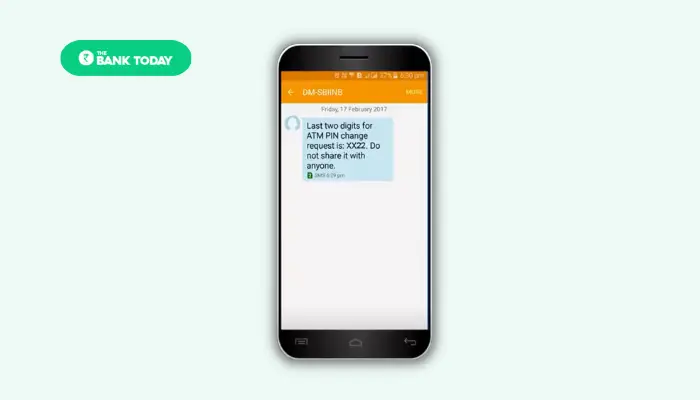
Step-13: Generate SBI ATM pin
In the last step, you have to enter the 4 digits of your ATM pin. Here you have to enter the first two digits that you have created in step-12 and the other two digits that you have received from your registered mobile number. After entering the 4 digits ATM pin click the Submit button. Now with this, your ATM pin has been generated.
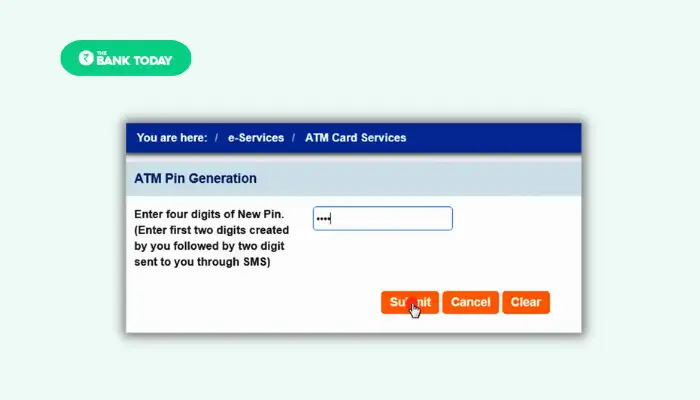
With these simple and easy steps, we can generate the SBI ATM pin online while sitting at home. If you don’t use the Online Internet banking service of SBI then you can generate an ATM pin through the nearest ATM machine. Below we have written the step-by-step process of “How to generate an SBI ATM pin through an AMT machine?”.
How to generate an SBI ATM pin through an AMT machine?
- To generate an ATM PIN on an ATM machine, first of all, visit the nearest SBI ATM machine.
- After this, enter your ATM card in the given card slot.
- Then different options will appear on the screen. In this, you have to select the PIN Generation option.
- Now in the next step enter your bank account number and confirm.
- After this enter your mobile number registered with the bank and confirm.
- Then you will receive the PIN code through SMS on your registered mobile number.
- Now again enter the ATM card in the slot and select the option of Banking in the given option.
- After this, verify by entering the PIN which you have received in the message.
- Now select the PIN Change option in the given option.
- Now enter the new 4-digit ATM PIN which you want to keep. Confirm it by entering it twice.
- As soon as you confirm the new PIN by entering it, your new ATM PIN will be generated.
- Now whenever you use your ATM card, you can use this new ATM PIN.
Conclusion
How to generate SBI ATM pins online in 2023, we have provided a complete step-by-step process about this above. Now any State Bank of India account holder will be able to generate his new ATM PIN without any hassle. If you face any kind of problem while generating the ATM pin by following the following steps you can ask your query below in the comment box. We will try to reply to your comment as soon as possible.
Read also: How to register YONO SBI in Just 5 minutes
The information on how to generate SBI ATM PIN is very useful for all account holders. That’s why share this information with them on WhatsApp groups and Facebook. On this website, we tell information related to banking in simple language. If you want to get such new information first of all, then search in the Google search box – thebaktoday.com Thank you!