How to register mobile number in SBI: If your account is in any branch of SBI and the mobile number is not linked to that account, then get it registered immediately. Because you can receive the messages of all your transactional messages on your mobile number. With this, you will get information about how many rupees have been deposited in your bank account and how many rupees have been withdrawn.
There are many SBI account holders whose mobile number is still not registered in their accounts even today. Because most of them don’t know how to register their mobile numbers in their account. That’s why we have described the complete process of How you can register your mobile number in SBI? So you only have to read the steps carefully.
There is only one option to register a mobile number for the first time in your State Bank of India account is through to visit your branch office. For the security of the account holder, the first-time mobile number registration is done from the branch only. Once the mobile number is linked, you can change it anytime through ATM or online banking.
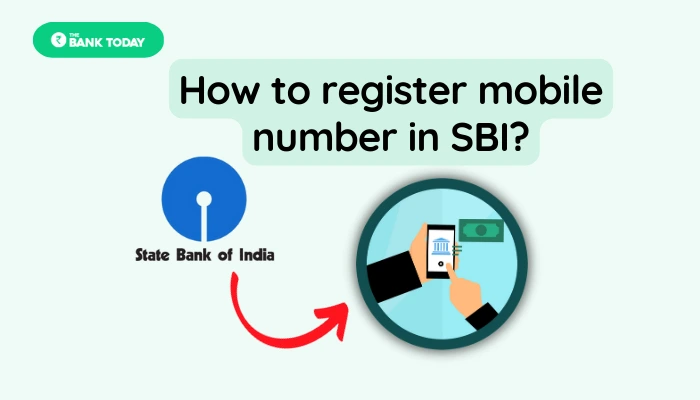
So let us now tell you how to register mobile number in SBI (State Bank of India) through an offline process.
How to register mobile number in SBI?
- To register a mobile number in SBI (State Bank of India), one has to first obtain the application form. You will get this form in the branch of SBI.
- You can also download the mobile number registration form online. You can get the application sample in PDF format from the link given here – Link
- After receiving the form, first write the name of the branch. After this fill in your CIF number and account number.
- After this select For change mobile number in the given service list and fill in the mobile number which you want to register.
- After filling out the form completely, put your signature at the bottom. This sign should be the same as the sign done in your bank.
- Now attach the self-attested photocopy of your Aadhaar card as your proof of identity along with the form.
- After this, submit the prepared application form to the concerned bank official.
- After checking your application, your new mobile number will be registered within the stipulated time.
- After the mobile number is registered with the State Bank account, the transaction message will start coming.
In spite of printed forms, you can also write a letter on a blank A4 size paper to register mobile number in SBI account. This application form will be in the name of the branch manager and all the details related to the mobile number will have to be written. Then submit your signature and copy of your Aadhaar card.
Conclusion
To register mobile number in SBI account, firstly you have to submit the printed application form or application blank A4 size paper. You have to make sure that you have written your CIF, account number, and mobile number into your application form. After that submit a photocopy of your Aadhaar card as identity proof. After this submit your preferred application form to the concerned bank officer, after that you can get your register mobile number in SBI account.
How to register mobile number in SBI, we have provided a complete step-by-step process about this above. Now any State Bank of India account holder will be able to generate his new ATM PIN without any hassle. If you face any kind of problem while generating the ATM pin by following the following steps you can ask your query below in the comment box. We will try to reply to your comment as soon as possible.
Read Also: How to register YONO SBI in Just 5 minutes
The information on How you can register your mobile number in SBI? is very useful for all account holders. That’s why share this information with them on WhatsApp groups and Facebook. On this website, we tell information related to banking in simple language. If you want to get such new information first of all, then search in the Google search box – thebaktoday.com Thank you!
