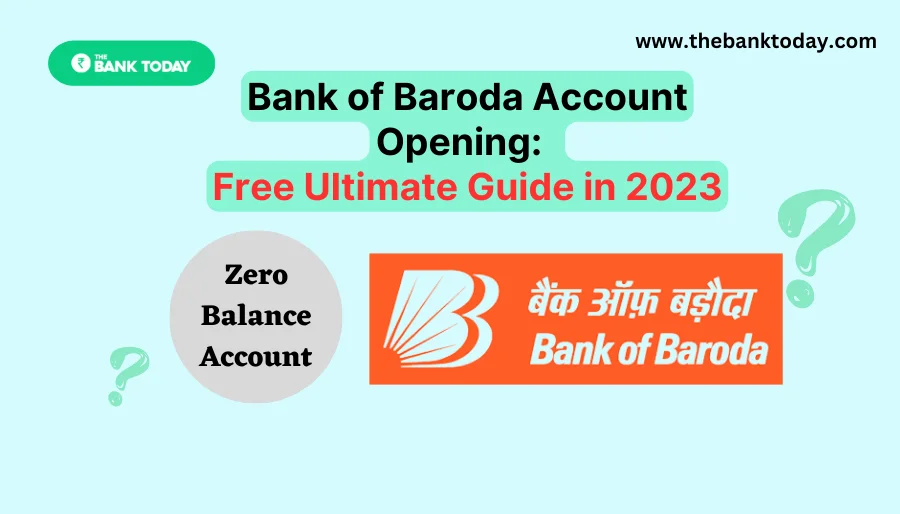Bank of Baroda Account Opening: Like other banks, a Bank of Baroda account can also be opened online and that too is a zero balance account. Now there is no need to go to the branch to open an account like before. Nor is there any need to fill out a form. If you have a mobile phone then you can open your account very easily.
Two mediums have been provided to us to open a zero balance account online in Bank of Baroda, first on https://www.bankofbaroda.in and second on the bob world app. But most people do not know the process of opening an account. So here we are telling step by step in a simple way how to open an online account in Bank of Baroda.
Here we will use the Bob World app to open an account with the Bank of Baroda because this is a very easy way to open an account. Below we have been told all the process of opening an account. Read the steps and do as told. So let’s start.
Bank of Baroda Account Opening Online Process
- Install the Bob World app to open an account with the Bank of Baroda. Its download link is given here – Link
- After the Bob World app is installed, open it and allow all the permissions.
- Now select your language Hindi, English, or other.
- Now on the homepage, under the option of B3 Plus Account, select the Explore Benefits option.
- After this, the features of the B3 Plus Account will appear. Please read it and select the Apply button.
- Now enter your email id and mobile number and select all the declarations and do Next.
- Then you will get the verification link on your email id. Open and verify your email id.
- Now accept all the terms and conditions and do Next to open the account.
- Now you have to enter your PAN card number and Aadhaar number. Then accept Consent and do the Next.
- After this OTP will be received on the mobile number linked to your Aadhaar card. Next, fill it in the prescribed box.
- Now select the branch of the Bank of Baroda in which you want to open an account.
- Now fill in your personal details. For example – the father’s name, mother’s name, nominee, etc.
- In the next step select service. Like – Internet Banking, Mobile Banking, UPI, and Virtual Debit cards, select whatever you want.
- Now the complete details of your application will come in the final step. Read it carefully, then select the Submit Application button.
- After the online application is submitted, you will have to do Video KYC.
- Here select the date and time on which you want to do your video KYC and select the Schedule video KYC button.
- Now you will get the video KYC link in your email. Open this link on the date and time specified by you and complete the video KYC.
- After completion of KYC, the account will be opened in the Bank of Baroda. Now you can use all banking services.
Required Documents for Bank of Baroda Account Opening
- Identity Proof – Passport, Driving License, Voter ID Card, Aadhaar Card.
- Address Proof – Passport, Driving License, Voter ID Card, Electricity or Water Bill.
- PAN CARD – Form 16 has to be filled in case of not having a PAN card.
- Passport-Size Photo.
- Mobile Number.
- Email ID.
Conclusion
The Bank of Baroda Account Opening process is very simple. Firstly, install the Bob World app and select the account type and click on the Apply button. Then fill in your email id and mobile number and submit. After this fill in your PAN card and Aadhaar card number and verify with Aadhaar OTP. Then submit the application by filling in your personal details. After this, complete your KYC by selecting the date and time of the Video KYC. Your account will be opened in the Bank of Baroda as soon as KYC is complete.
Note that if you face any difficulty in opening an account with the Bank of Baroda online, visit the branch to collect the application form. Then fill in all the information asked in the application form carefully and attach all the required documents. Submit the application form thus prepared to the concerned bank official. Your account will be opened in the stipulated time.
Also Read:
- How to Register Mobile Number in Bank of Baroda in 2023
- How to check the balance of Bank of Baroda: The easiest and Free method in 2023
- How to check Bank of Baroda statement: Simple and Free Process in 2023
Complete step-by-step instructions on how to open an account in the Bank of Baroda have been given here in simple language. Now any person will be able to open an online account with the Bank of Baroda without any hassle. If you face any kind of problem with this or you have any other questions related to online banking, then you can ask in the comment box below. We will reply to you very soon.
Bank of Baroda online account opening information is very important for all people. That’s why share this information with them on WhatsApp and Facebook. On this website, we provide complete information related to online banking. If you want to get such new information first, then search in the Google search box – thebanktoday.com Thank you!