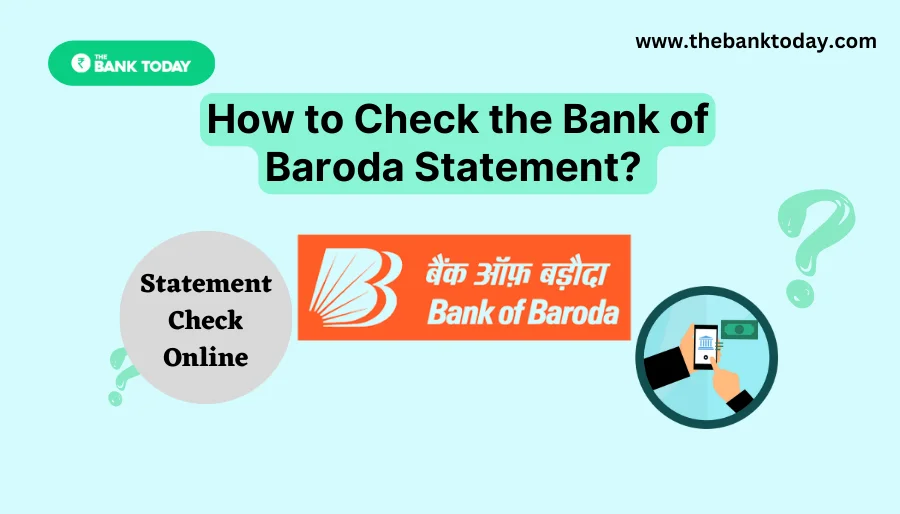How to check Bank of Baroda statement: In which month, how much money was withdrawn from our account, and how much money was deposited in the account, we get information about all these transactions in the account statement. Earlier, when we needed the statement, we had to visit the branch. But now you can check your account statement sitting at home.
Bank of Baroda has provided a very easy way to check statements for the convenience of its customers. But most of the customers are not aware of it and are not able to take advantage of it. So here we are telling you step by step in a very simple way how to check a Bank Of Baroda bank statement. So let’s start.
Contents
How to check Bank of Baroda statement?
- To check the statement of Bank of Baroda, one has to use the missed call service.
- For this call 8468001122 from your registered mobile number.
- After ringing for a while the call will be automatically disconnected.
- Then the bank’s system will verify that the call has been made from the registered mobile of the customer.
- After some time after the number is verified, the statement will be sent to you through the message.
- In this, you can check the statement of your account.
Things needed to check Bank of Baroda statement
- State checking facility is free.
- This facility is available 24 hours.
- You can check the account statement once a day.
- The customer’s mobile number should be registered with the bank.
- Balance of accounts under Savings Bank Account, Current Account, Overdraft, and Cash Credit will be provided through this facility.
How to check Bank of Baroda statement online?
- To check Bank of Baroda statement online, open https://www.bankofbaroda.in.
- After that select the Login button in the top menu.
- Then select Baroda Connect (Net Banking India) in the given option.
- Now login with your User ID.
- After login, select the Statement option in the service.
- Then choose the date range from which month to which month you want the statement.
- After this select the View option.
- As soon as you view, the Bank of Baroda statement will open in the screen.
- Here you can check your account statement.
Conclusion
To check Bank of Baroda statement, call 8468001122 from your registered mobile number. Afte,r this the call will be automatically disconnected. Then after some time the statement of your account will be received on the message. Apart from this, you can also check your account statement by login to the net banking facility of Bank of Baroda.
The complete information about how to check the statement of Bank of Baroda is explained here step by step in simple language. Now any person will be able to check his account statement sitting at home without any hassle. If you face any problem with this or have any questions related to online banking, then you can ask in the comment box below. We will reply to you very soon.
Also Read:
- Bank of Baroda Account Opening: Free Ultimate Guide in 2023
- How to check balance of Bank of Baroda: The easiest and Free method in 2023
- How to check Bank of Baroda statement: Simple and Free Process in 2023
The information on how to check BOB bank statement is useful for all account holders. That’s why share this information with them in WhatsApp groups and Facebook. On this website, we provide easy information about online banking. If you want to get such new information first, then search in the Google search box – thebanktoday.com Thank you!