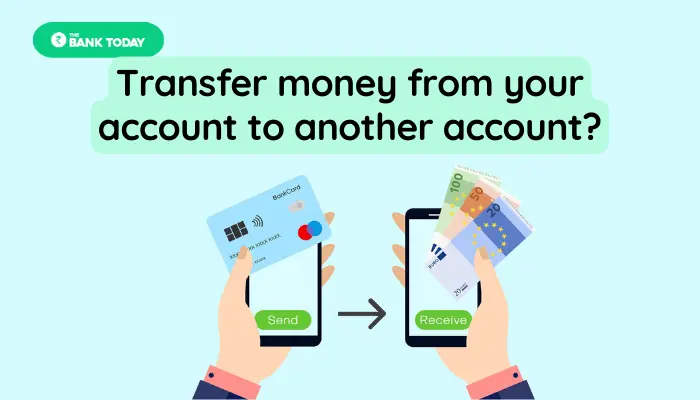How to transfer money from your account to another account: In today’s time, you can easily transfer money from your account to another account using net banking. It will take you just 2 minutes to transfer money online sitting at home. But most people are afraid to transfer money online because they do not have the right knowledge about money transfer.
Transferring money from your account to another account is very easy. No matter which bank you have an account with. You can transfer money through online net banking or mobile banking. Transferring money from home to another account online is very easy and safe. So let us tell you step by step here, how to transfer money from your account to another account. So let’s start.
Contents
How to transfer money from your account to another account?
Step-1 Open onlinesbi.com
To transfer money from your account to another account, first, you have to go to the official website of SBI. For this, search by typing https://www.onlinesbi.sbi in the Google search box or choose the link given here. Through this link, you will be able to go directly to the official website of SBI – Online SBI
Step-2 Enter your login ID
After opening the net banking website of SBI, the login button has to be selected. Now you have to log in with a username and password. As we have told in the screenshot here.
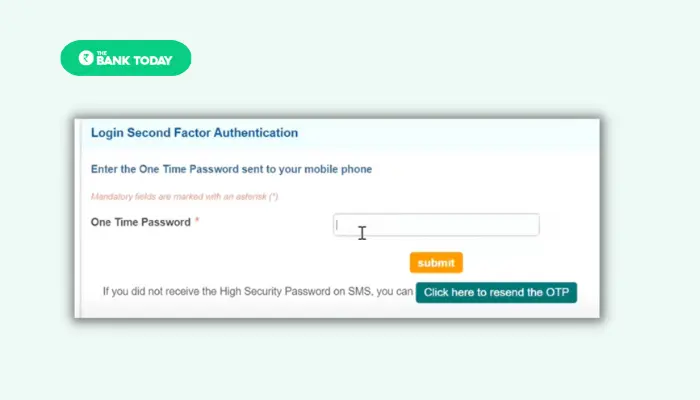
After that, you will receive OTP on your registered mobile number. Enter that OTP in the prescribed box and click the submit button.
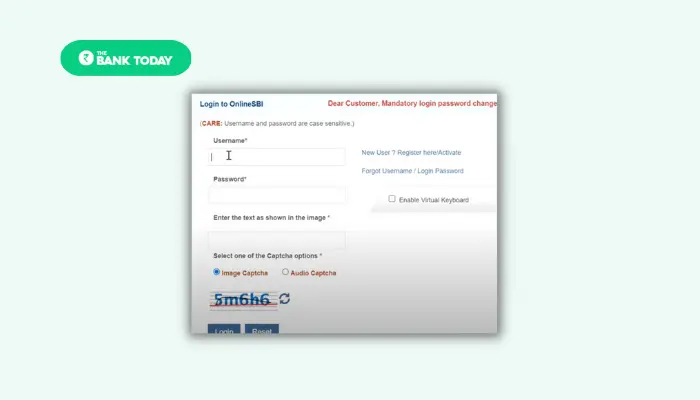
Step-3: Select Add & Manage Beneficiary
Now you will be redirected to your Net Banking dashboard. Here you have to click the Payments / Transfer tab beside the My Accounts & Profile tab. After that one drop-down menu will appear then select the Add & Manage Beneficiary option from that menu.
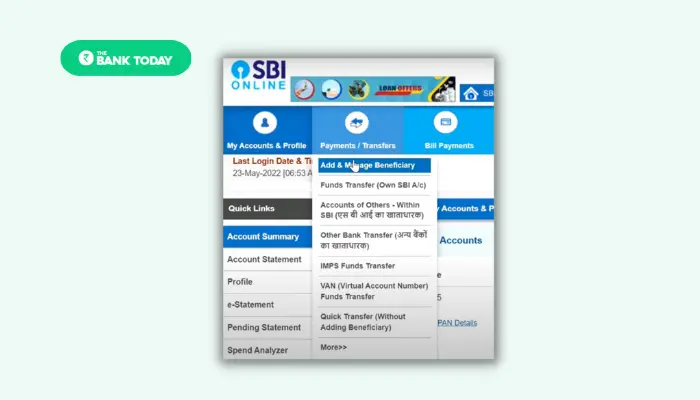
After selecting that you have to enter your Profile password in the prescribed box. And click the Submit button.
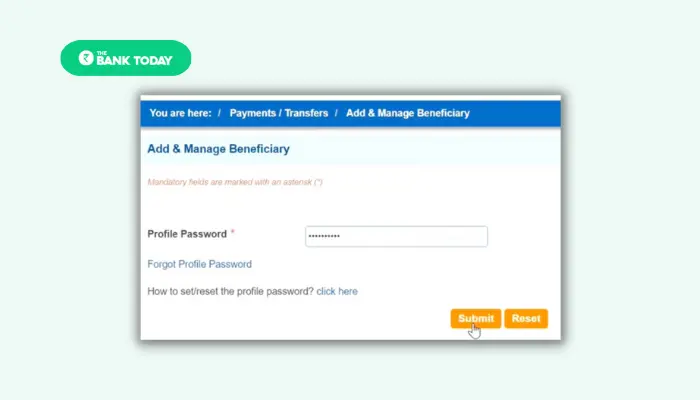
Step-4: Select the Beneficiary Bank
Now you will see many options you have to select according to your beneficiary bank.If you want to send money to the SBI Beneficiary bank account then select the first option SBI Beneficiary. And if you are sending money to other bank accounts then you have to select the send option Other Bank Beneficiary. Here we are selecting the Other Bank Beneficiary option.
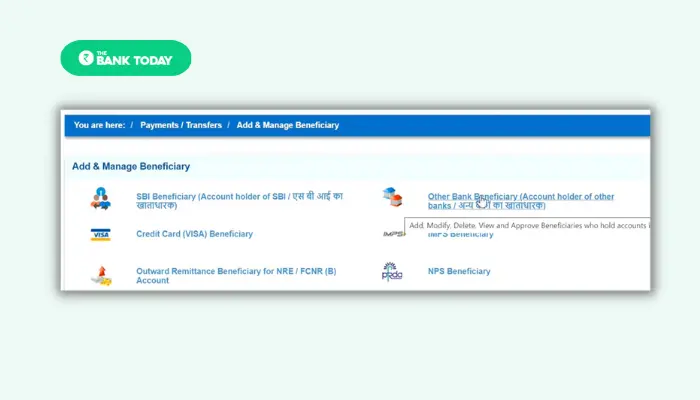
Now you will be asked to enter your Profile password. You have enter your Profile password and click the Submit button.
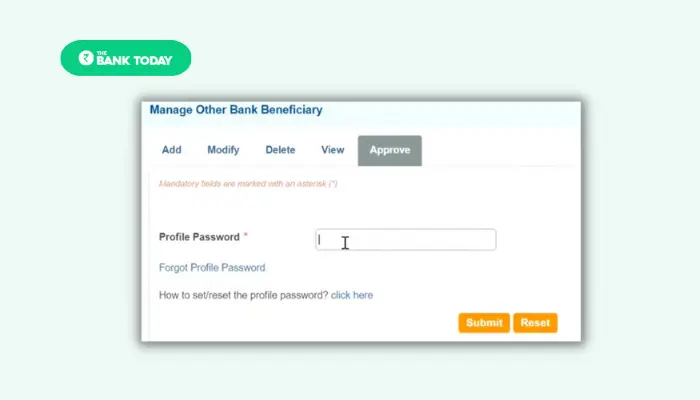
Step-5: Enter Beneficiary details
After that, you will see the beneficiary add form. Here you have to enter all the required details of the beneficiary account holder. For example, you will be asked to enter your Name, Account Number, and Address, and you have to set a maximum limit of the amount, etc. And remember you have to enter the beneficiary details carefully without any mistakes otherwise you will have to face the consequences. After entering all the details scroll down and agree to the terms and conditions and click the Submit button.
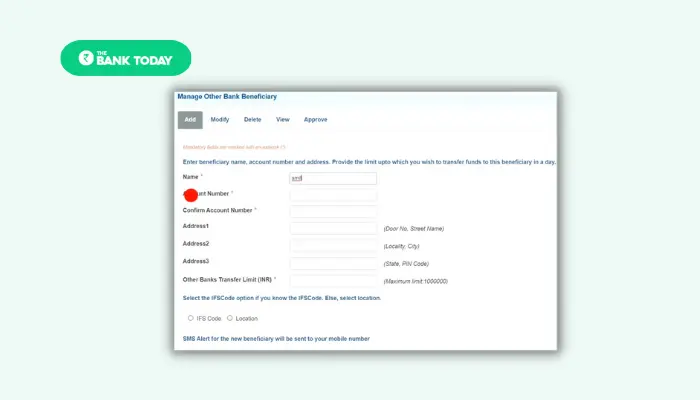
After that, you will see the details of the beneficiary account that you have entered before. You have to confirm the details of the beneficiary account.
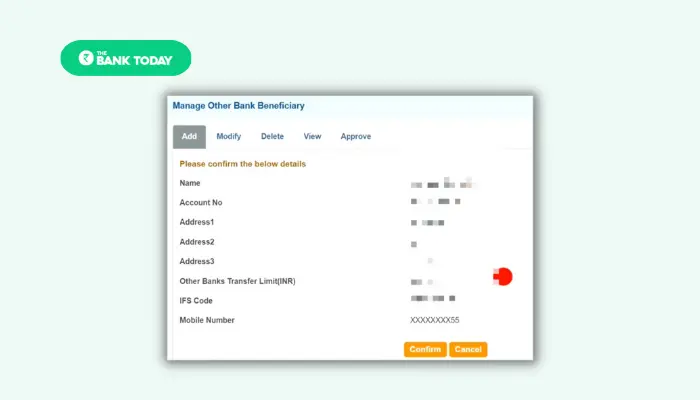
Step-6: Approve Beneficiary
After that, you will see that the beneficiary account has been added successfully. But you have to approve them by clicking the Approve option from that successful page.
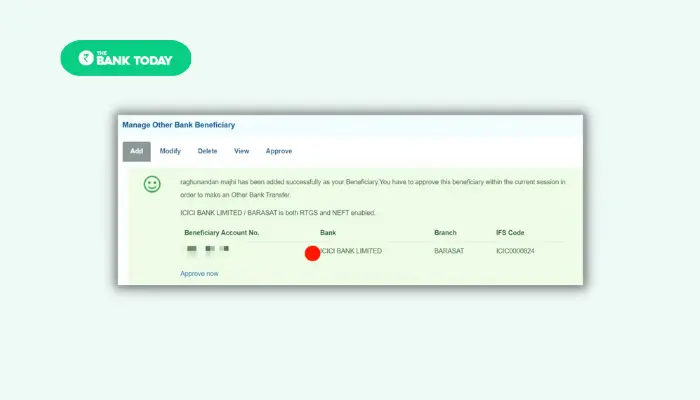
After that, you have to enter your Profile password in the prescribed box.
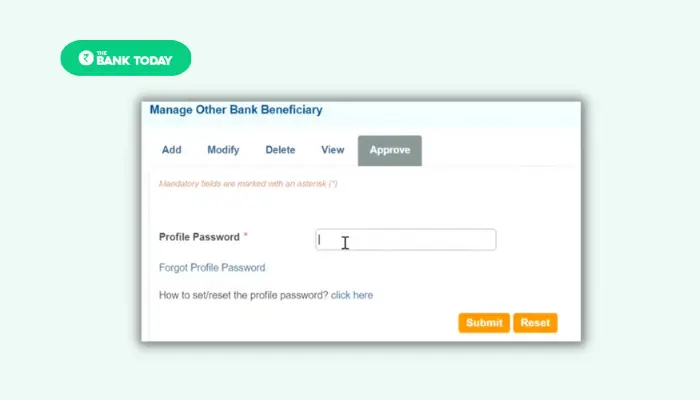
After that, you will have two options Approve Beneficiary and Approve Limit. You have to select the Approve beneficiary option.
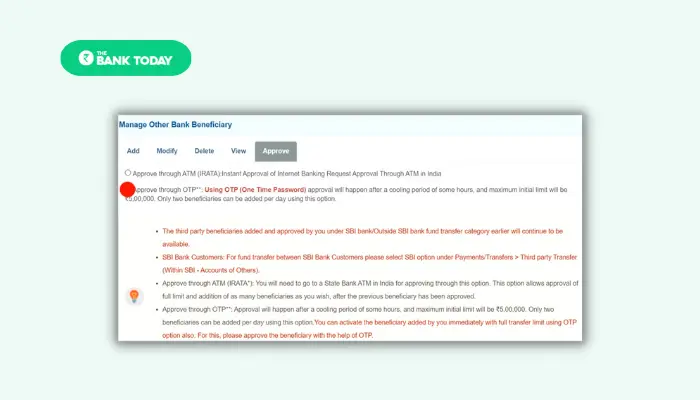
After that, the next page will automatically appear. Here you will see the method to approve the beneficiary. We will select the “Approve through OTP” method from those options.
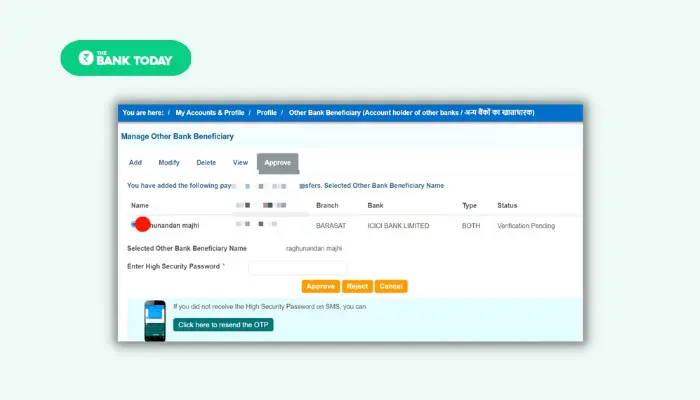
Now the next page will automatically appear here you will see the beneficiary account details select that option and then you will be asked to enter High-Security Password means you have to enter the OTP received in your registered mobile number. And then click the approve button.
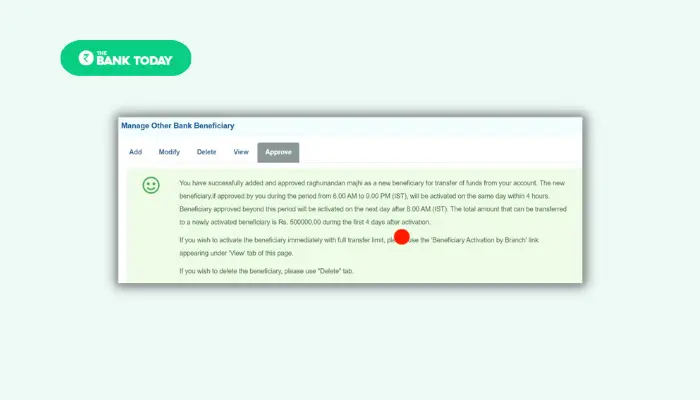
After clicking the approve button you will message box which will tell you that you have successfully approved the beneficiary account and after 3 to 4 hours you will be able to send money to that beneficiary account
Send money to the Beneficiary account
If you want to send money to the beneficiary account follow these steps –
Step-1: Select Other bank transfer
Now, you have to click the Payments / Transfer tab beside the My Accounts & Profile tab. After that one drop-down menu will appear then select the Other Bank transfer option from that menu.
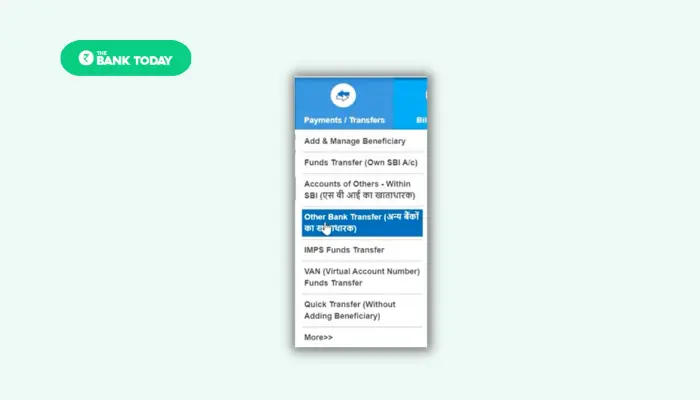
Step-2: Select the Payment option
After that, you have to select the payment option. Use the Other Bank transfer service to send money to beneficiaries holding accounts in other bank accounts. Please note that bank service changes will be applicable for other bank transfers. Here you will see 3 options available.
- IMPS: Transfer any amount up to a minimum of INR 2 Lakh per day using the IMPS Instant fund Transfer Facility available 24×7 including all bank holidays.
- RTGS: Transfer amounts minimum Rs. 2 lacs using Real Time Gross Settlement Facility. The amount is done in real-time and the beneficiary account is credited within 2 hours.
- NEFT: Transfer any amount up to 10 lacs using the National Electronic Funds Transfer service. The amount is credited to the Beneficiary account in batches and make take few hours.
Also Read: How to register YONO SBI in Just 5 minutes
But we will select the IMPS option and click the Proceed button.
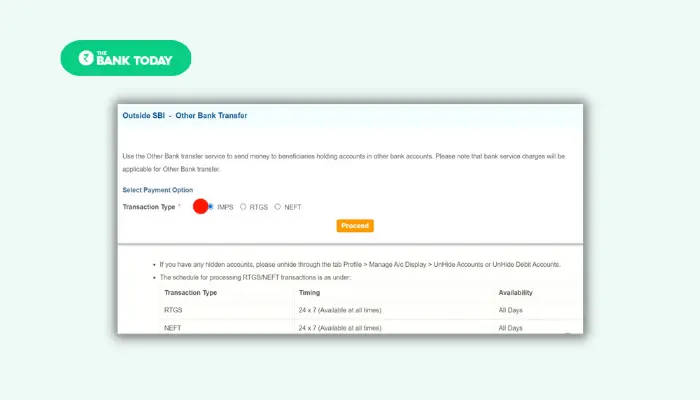
Step-3: Select the type of Transaction
You will see two options here first one is Person to Account (Using IFS code) another one is Person To Person (Using MMID). You only have to click the Person To Account option. And then click the Proceed button.
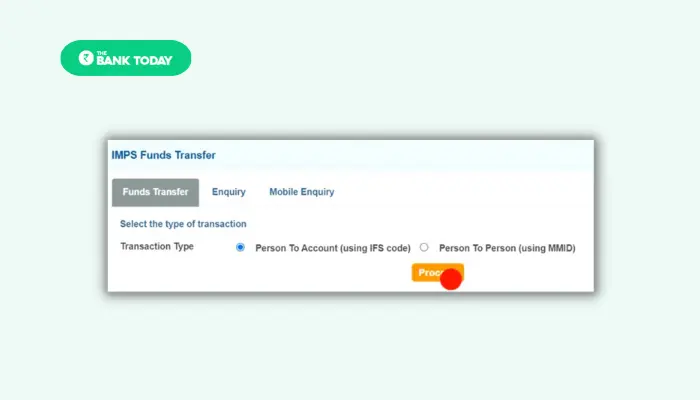
Step-4: Select your Account
Now you have to select the account from which you want to transfer funds to the beneficiary account. And then enter the amount how much amount you want to send. And also enter the Purpose. And then scroll down and click the “I accept the Terms and Conditions” button and click the Submit button.
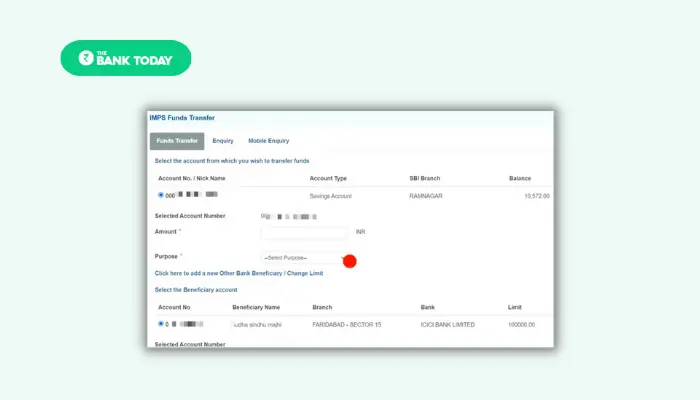
Step-5: Verify the Details
As soon as you will click the Submit button you will see the details of the beneficiary account. Here you have to verify that all the details are correct or not if correct then click confirm button.
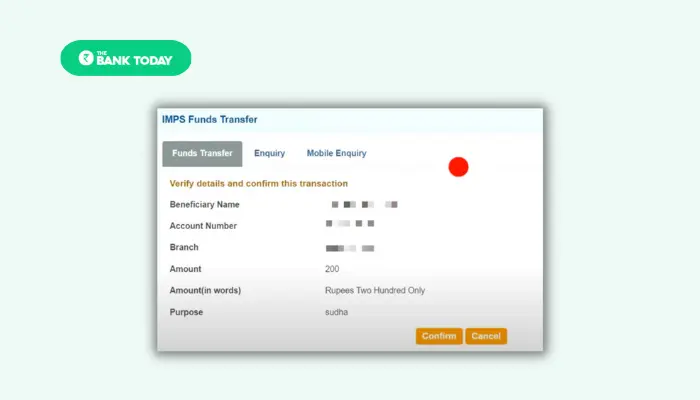
Step-6: Enter OTP
Enter the OTP received on your registered mobile number in the prescribed input box.
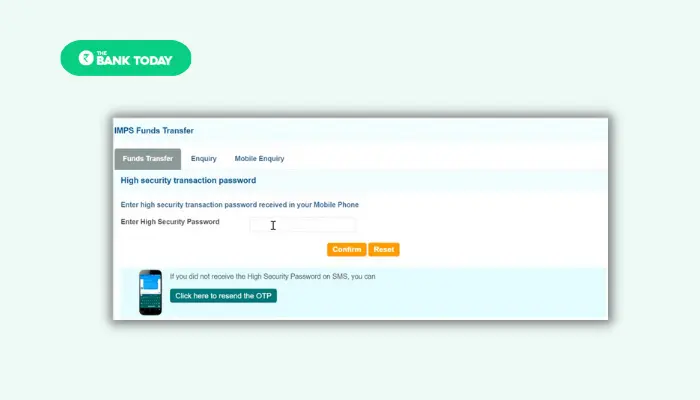
As soon as you will click the Submit button you will see the successful message of fund transfer. This way you have successfully transferred money from one account to another account.
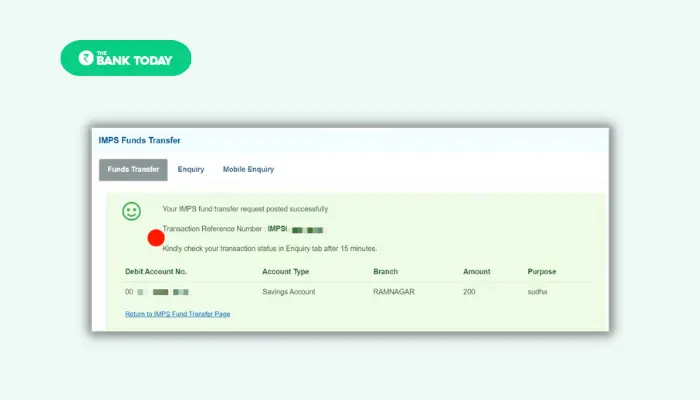
Conclusion
To transfer money from your account to another account, log in to your bank’s Internet Banking or Mobile Banking. Then select Payment / Transfer in the service. After this, enter the complete details of the account to which money is to be transferred. After this, fill in the amount of money to be transferred and submit it. Then verify the OTP received on your registered mobile number by filling it in the prescribed box. After this, the money will be transferred to the other’s account.
Also Read: How to Register Mobile Number in SBI in 2023?
Keep these things in mind while transferring money to another’s account
While transferring money from your account to another account number, you also have to take care of some important things –
- As you know, to transfer money to another account, you have to enter the details of the person in front, such as the name of the account holder, account number, IFSC code, etc. You should enter these details carefully so that money is not transferred to the wrong person’s account.
- Most of the mistakes happen while filling in the bank account number. That’s why check the account number especially.
- You should also enter the bank IFSC code carefully. Because different banks have different IFSC codes.
- You should have a good internet connection while transferring money to another account. If your internet connection is slow then there may be a problem with transferring money.
- If you need to transfer money to another’s account again and again, then you should include his account number in your beneficiary list.
Frequently Asked Questions (FAQ)
Q3. Is it safe to transfer money from bank to bank?
Yes, it is safe to transfer money from bank to bank. You just have to keep a few things in mind. Like entering the correct account details. Checking account details thoroughly before transferring money. Adding frequent transfer account numbers to your beneficiary list. Not sharing the OTP code with any other person even if he is an official of the Bank.
Q1. How long does it take to transfer money from one account to another?
It takes 1 to 30 minutes to transfer money from one account to another. This time depends on the medium of your transfer. As you transfer IMPS, then money will be transferred to another’s account immediately. But if you are transferring money through NEFT mode then it may take around 30 minutes.
Q2. How much money can be transferred in one go?
You can transfer money from Rs 1 to Rs 10 lakh at a time. But it depends on your mode of transfer. If you want to transfer imps without adding beneficiaries, then you will be able to transfer up to Rs 10,000 at a time. But if you want to transfer RTGS by adding beneficiaries, then you can transfer up to Rs 10 lakh at a time.
The complete information about how to transfer money from your account to another account is explained here step by step in a very simple way. Now any person will be able to transfer money to someone else’s account very easily. If you face any problem in transferring money or have any questions related to online banking, then you can ask in the comment box below. We will reply to you very soon.
Also Read: How to Open an Account Online From Mobile in 2023?
Discover comprehensive information on banking services in India, Net Banking, EPF, Pan Card, and insights on various banks. Stay informed with our expertly curated articles for a seamless banking experience.