How to open an account online from mobile in 2023: Banks have started mobile banking services as the usage of mobile and the internet has increased. Nowadays you can check your bank balance, make money transfers, you can open your FD, and RD accounts, and also you can request a chequebook or an ATM card from your mobile banking. Other than these services you can open your bank account from your mobile phone also.
Nowadays banks provided an easy feature to open a bank account from your phone but most people don’t know How to open an account online from mobile. That’s why we have written this article to help you all. In this article, you will find a step-by-step process on How to open an account online from mobile in 2023. And also we have told you about what are the documents required to open an account from mobile and we have written about the process of online account opening.
Contents
- 1 Documents Required to open an account online from mobile
- 2 How to open an account online from mobile?
- 2.1 Step-1: Download the YONO SBI application on your Mobile Phone
- 2.2 Step-2: Select the “New to SBI” option
- 2.3 Step-3: Select the “Open Saving Account” option
- 2.4 Step-4: Enter your mobile number and Email ID
- 2.5 Step-5: Generate a Password for YONO SBI
- 2.6 Step-6: Enter your individual information
- 2.7 Step-7: Enter your Pan Number
- 2.8 Step-8: Enter your additional information
- 2.9 Step-9: Select your Bank Branch
- 2.10 Step-10: Video KYC
- 2.11 Step-11: Final Step
- 3 Conclusion
- 4 FAQs
Documents Required to open an account online from mobile
You have to make sure that you have these most important documents with you when you are trying to open an account online from mobile phone. And also you have to bring them all together when you start the process of opening a bank account from a mobile phone –
- Aadhar Card
- Pan Card
- Mobile Number
- Email ID
- Your mobile number should be linked with your Aadhaar card
- Pieces of information on the Aadhar card and information on the Pan card should be the same.
- For mobile KYC your mobile should have a front camera in it.
- You have to allow all the permissions asked by the mobile application.
How to open an account online from mobile?
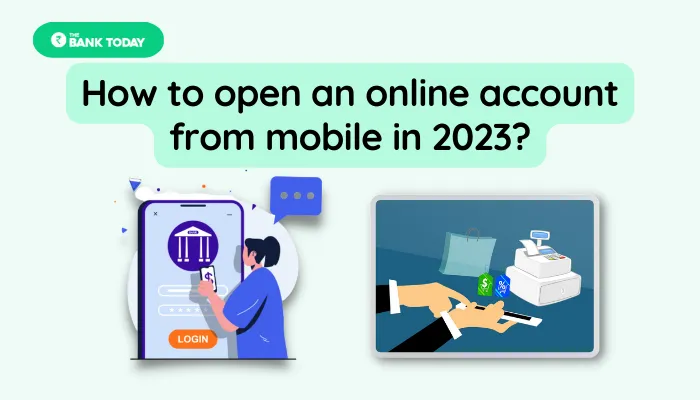
Step-1: Download the YONO SBI application on your Mobile Phone
You have to download the YONO SBI application on your mobile phone to open your bank account from your mobile phone.
Step-2: Select the “New to SBI” option
After installing the YONO SBI application open the application. Then allow all the permissions required. Now click the “New to SBI” option at the bottom of your mobile phone.
Step-3: Select the “Open Saving Account” option
Now select the “Open Saving Account” option on your screen. Then select the “Without Brach Visit” option. Now select the “Insta Plus Saving Account” option from the list of options. After all this, you have to select the “Start a New Application option.
Step-4: Enter your mobile number and Email ID
Now enter your mobile number and Email ID in the prescribed input boxes. And then enter the OTP received from the given mobile number and email ID both in the prescribed OTP input box.
Step-5: Generate a Password for YONO SBI
Now enter your YONO SBI password and solve the security captcha. After this, you have to read carefully the disclaimer and check the agree button and click submit.
Step-6: Enter your individual information
Select the Aadhar number option. And then enter your Aadhar number. And then generate the OTP code. That OTP code will receive in your registered mobile number through a message. Enter the OTP code in the given box and hit the Verify button. And then your personal information will appear on the screen you have to check whether the information is yours or not if the information is correct then click submit.
Step-7: Enter your Pan Number
Now you have to enter your Pan card number. After this, you will see your photo which will be on your Aadhaar card on the screen. After confirming click the Next button.
Step-8: Enter your additional information
Now in additional information fill in Educational Qualification, Marital Status, Place of Birth, Your Father’s Name, and Spouse’s Name. Enter your annual income. Select your religion details. And then enter your Nominee’s name.
Step-9: Select your Bank Branch
Now search your nearest bank branch which is nearest to your home and select that bank branch office. Now read the terms and conditions carefully and click the Next button. Now you have to enter an OTP code that you have received in your registered mobile number. After verification, you have to enter the name which you want to be embossed on your ATM/Debit card. And then click the Submit button.
Step-10: Video KYC
Now you will see a Token Number on your screen that you have noted down on paper. Now complete your Video KYC. Here you have to agree with the terms and conditions after reading them carefully by yourself. For video KYC you have to bring your original documents with you. And then you have to Allow all the permissions asked by the application. After some time a bank officer will verify your video KYC.
Step-11: Final Step
After completing the video KYC from your mobile number your bank account will open. You will the complete information about your bank account on your registered mobile through sms. In this way, you can open a bank account from mobile.
Here we have selected only one bank that is State Bank of India toopen an account online from mobile. Similarly, you can open a bank account in other banks like – ICICI Bank, HDFC Bank, Bank of Baroda, Axis bank, and Bank of India along with other by following this process step-by-step.
To open an online account mobile either you have to visit the official website of the bank or you have to use the official application released by the bank. For your convenience, here we are giving the official website link of all the banks. You can visit any of these bank’s websites where you want to open your account online from mobile. – Banks Official Websites Link.
Conclusion
To open an account online from mobile you have to visit the official website of that bank or you have to download the official application of that bank. You can also visit the official website of the bank from your mobile browser also. After this select the “New Bank Account” option. After that follow all the online procedures prescribed by the bank and then verify through the OTP code. After all these steps you have to verify yourself through online video KYC.
FAQs
Q.1. How to open a bank account from mobile?
The facility of opening bank accounts from mobile has started. Now banks have made mobile applications available. Through this, you will be able to open your bank account very easily. Along with this, you will also be able to do your KYC through video KYC.
Q.2. What to do if there is a problem in doing video KYC?
If you face any problem when doing online Video KYC then you should call the Helpline number of that bank. Before calling the helpline number, you have to remember the Token number provided before starting the video KYC. You will get the token number after submitting the online form.
Q.3. How to get an ATM card after opening an account from mobile?
After completing your video KYC you will receive your ATM card at your doorstep after 15 days of opening an account. You will receive an ATM card only if you have requested for ATM card when opening your bank account. You can activate your ATM card through internet banking or an ATM machine.
Q.4. Will I get a cheque book after opening an account through online mobile or not?
Yes, you will receive a chequebook. You will receive this chequebook through speed post delivery at your home. You can also request your chequebook through internet banking also.
How to open an account online from mobile in 2023: we have provided a complete step-by-step process about this above. Now any State Bank of India account holder will be able to generate his new ATM PIN without any hassle. If you face any kind of problem while generating the ATM pin by following the following steps you can ask your query below in the comment box. We will try to reply to your comment as soon as possible.
Read Also: How to register YONO SBI in Just 5 minutes
The information on How to open an account online from mobile in 2023 is very useful for all account holders. That’s why share this information with them on WhatsApp groups and Facebook. On this website, we tell information related to banking in simple language. If you want to get such new information first of all, then search in the Google search box – thebaktoday.com Thank you!
